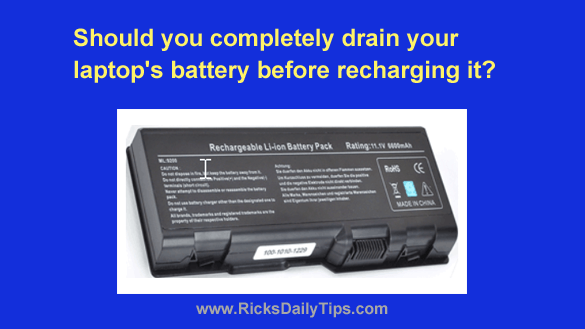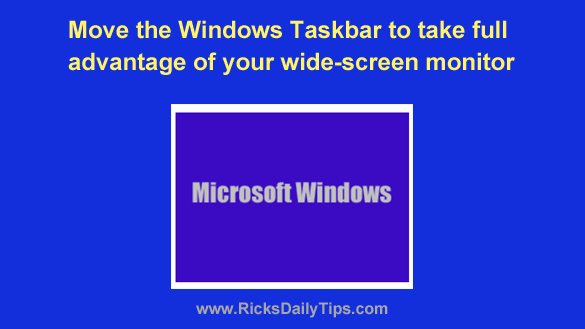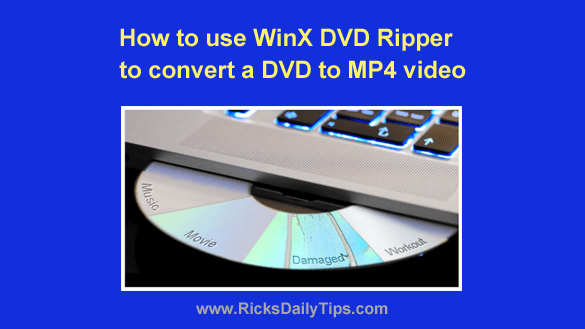 Click here to sign up for my free Rick’s Tech Tips Newsletter!
Click here to sign up for my free Rick’s Tech Tips Newsletter!
Do you remember when everyone used DVDs? Do you still use them today?
DVDs (or “Digital Versatile Disc”) technology was a revolution in digital data storage.
DVD seems like an ancient term, but truth be told there are still tons of them around.

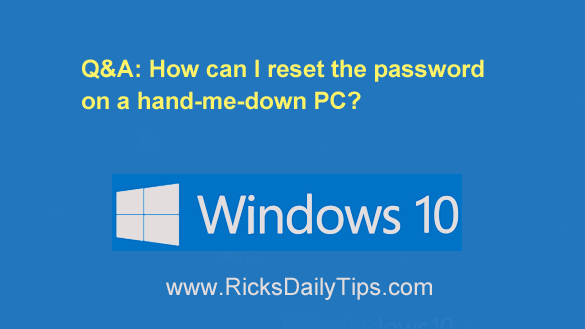 Like my tips?
Like my tips?