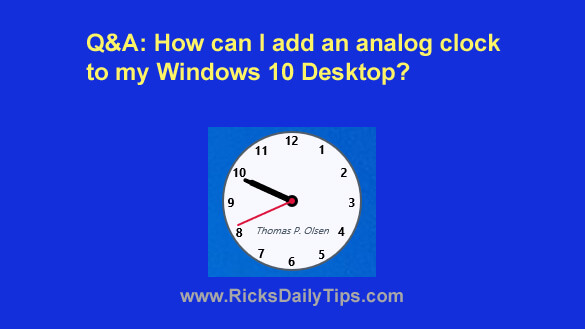Google Maps is capable of displaying an aerial photo of virtually any property on planet earth.
Google Maps is capable of displaying an aerial photo of virtually any property on planet earth.
And yes, that very likely includes your very own home or place of business.
That means you can easily take a look at your property and see it the same way you would see it if you were flying high above the earth in an airplane.
 You might no be aware of this, but many of the companies you do business with and websites you visit share information about your activities with Facebook.
You might no be aware of this, but many of the companies you do business with and websites you visit share information about your activities with Facebook.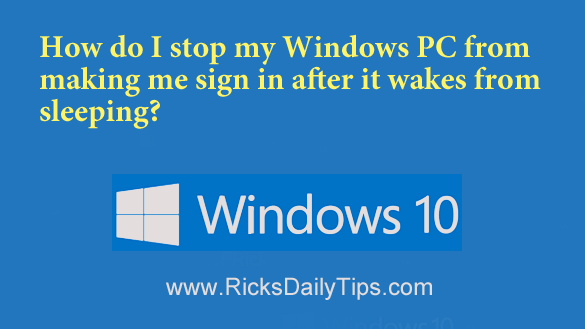 Question from Kevin:
Question from Kevin: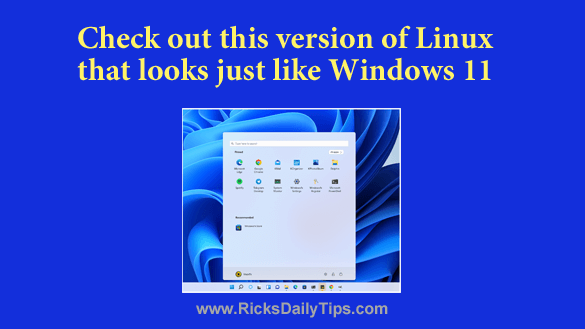 I’m often asked which version of Linux looks and works most like Windows, and my usual answer is
I’m often asked which version of Linux looks and works most like Windows, and my usual answer is