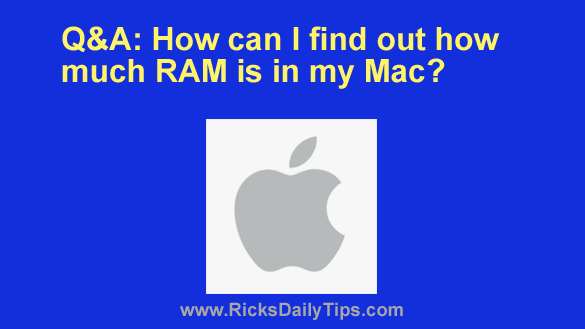 Question from Randy: I have a two year old Mac desktop computer that runs great, but I heard Macs run a LOT faster if they have at least 16GB of RAM installed.
Question from Randy: I have a two year old Mac desktop computer that runs great, but I heard Macs run a LOT faster if they have at least 16GB of RAM installed.
I’d love to upgrade mine to 16GB if it currently has less than that in it.
The thing is I have no idea how much RAM is in it right now. How can I find out? [Read more…]
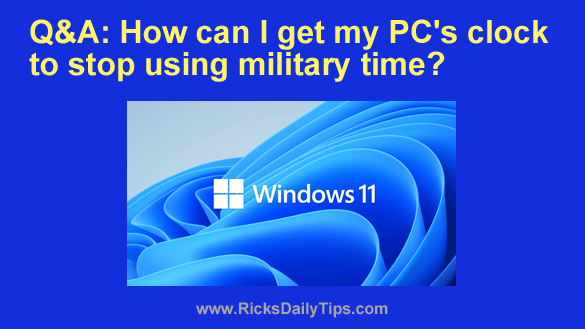 Question from Beverly:
Question from Beverly: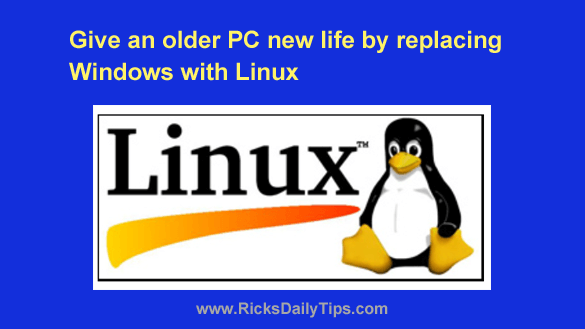
 Rick’s Tech Tips Newsletter
Rick’s Tech Tips Newsletter