 If you have a WiFi-enabled Windows PC there might come a time when you’ll need to switch your connection to a different WiFi network than the one your machine is currently connected to.
If you have a WiFi-enabled Windows PC there might come a time when you’ll need to switch your connection to a different WiFi network than the one your machine is currently connected to.
For example, your laptop might automatically connect to a network with a weak signal when you know there’s another network available with a much stronger signal.
Or perhaps it automatically connected to an insecure unencrypted network instead of the secure network you intended to use.
Whatever the reason, you can easily switch your PC’s Wi-Fi connection from one network to another one with just a few clicks of your mouse. [Read more…]
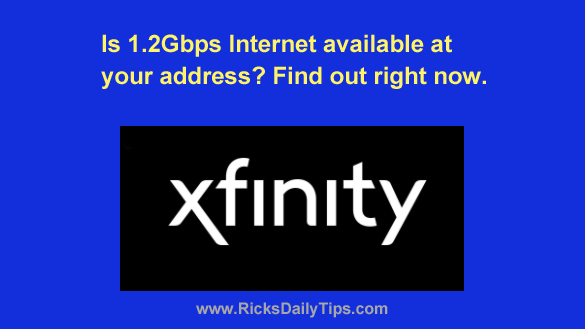 I recently received a heads-up from a friend that Xfinity was now offering 1.2Gbps Internet service in my neck of the woods.
I recently received a heads-up from a friend that Xfinity was now offering 1.2Gbps Internet service in my neck of the woods. If you use a Mac there are probably times when you’d like to view (and use) two different apps at the same time.
If you use a Mac there are probably times when you’d like to view (and use) two different apps at the same time.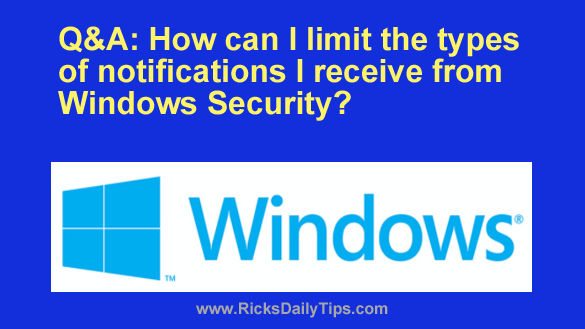 Question from Danny:
Question from Danny: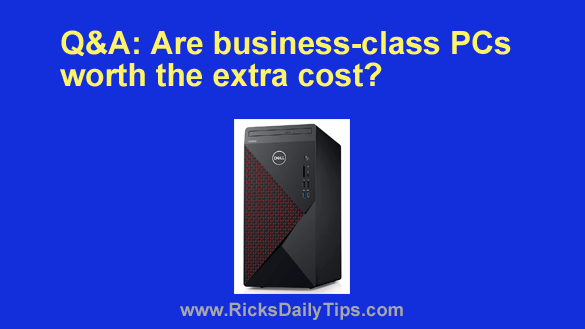 Note: The links in this post are affiliate links.
Note: The links in this post are affiliate links.