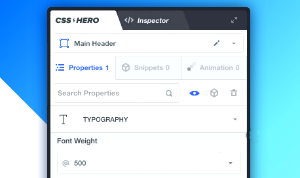If you’re a blogger you probably know how important it is to keep your blog free of broken links.
If you’re a blogger you probably know how important it is to keep your blog free of broken links.
And if you do, there’s a good chance that you have a plugin titled “Broken Link Checker” installed on your WordPress blog.
If so, you need to remove it right away!
It’s recently been discovered that this plugin is compromised by an extremely dangerous XSS (Cross Site Scripting) vulnerability.
I won’t go into the details of this critical security flaw here, but if you’re interested in why it’s do dangerous you can get all the info right here.
For now, suffice it to say that having this plugin installed leaves your blog wide open to hackers.
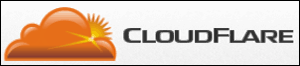 Question from Elise:
Question from Elise: