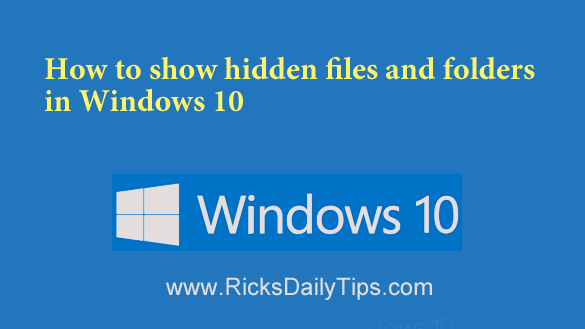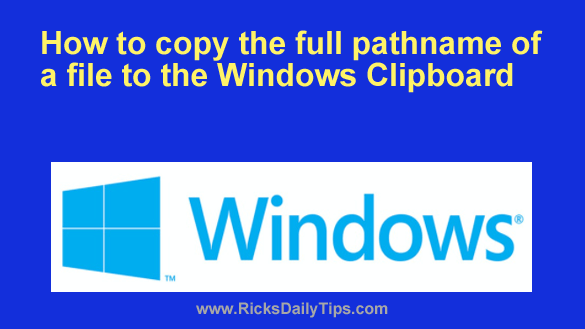 When using Microsoft Windows, there are times when we need to find the entire path to a file’s exact ‘location’ on the hard drive (i.e. the file’s pathname).
When using Microsoft Windows, there are times when we need to find the entire path to a file’s exact ‘location’ on the hard drive (i.e. the file’s pathname).
For example, some of the tips I post on this blog require entering a file’s full pathname into a text field of some sort.
Back in the Stone Age of personal computing when the DOS operating system ruled the roost, determining a file’s pathname was easy…. [Read more…]
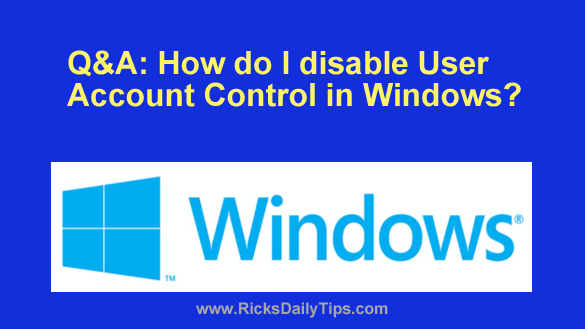
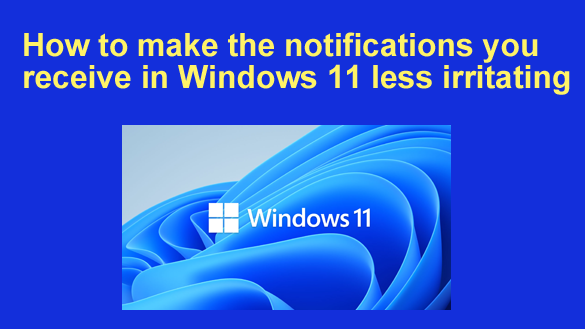 If you use Windows 11 you’ve probably noticed that you receive more notifications than you received from earlier versions of Windows.
If you use Windows 11 you’ve probably noticed that you receive more notifications than you received from earlier versions of Windows.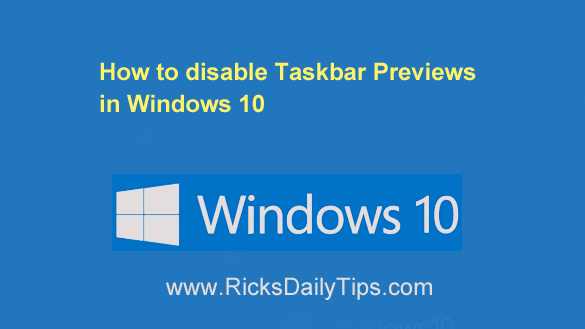 Like Windows 7 and 8 before it, Windows 10 has a Taskbar Preview feature that is enabled by default.
Like Windows 7 and 8 before it, Windows 10 has a Taskbar Preview feature that is enabled by default.