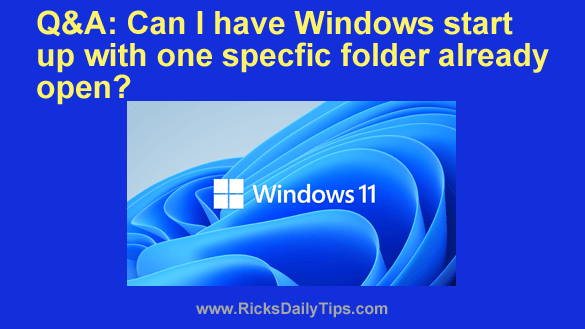 Question from Alma: I have a computer with Windows 11 on it and I’m hoping you can answer a question for me.
Question from Alma: I have a computer with Windows 11 on it and I’m hoping you can answer a question for me.
Every time I use my computer I start by accessing the files in one specific folder and I keep that folder open at all times.
It’s a hassle having to open File Explorer and navigate to that folder every time I turn on the computer.
It would be wonderful if I could have Windows start up every time with that folder already open so I can get right to work.
Is that possible? If it is, how do I set it up? [Read more…]
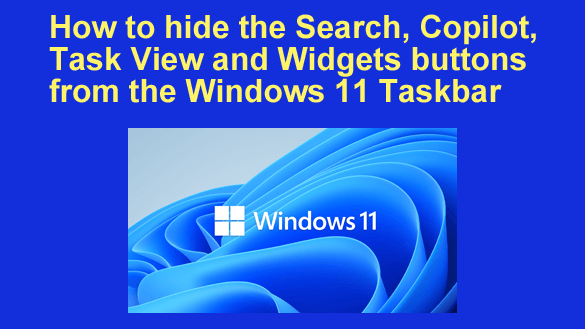 Microsoft made a number of changes to the visual user interface in Windows 11.
Microsoft made a number of changes to the visual user interface in Windows 11. Question from Marie:
Question from Marie: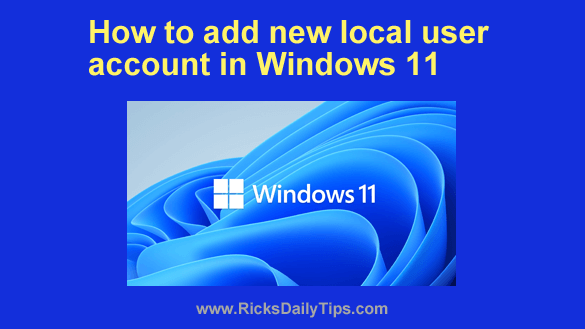 It’s no secret that Microsoft wants every Windows 11 user to sign into their PC with a Microsoft account.
It’s no secret that Microsoft wants every Windows 11 user to sign into their PC with a Microsoft account.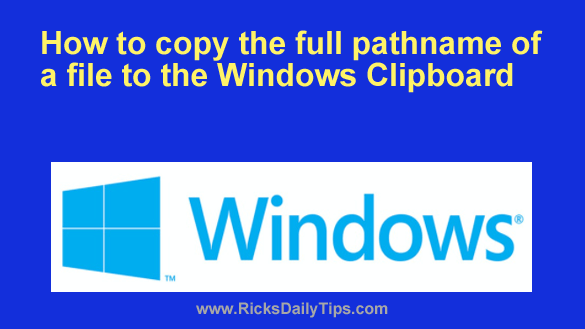 When using Microsoft Windows, there are times when we need to find the entire path to a file’s exact ‘location’ on the hard drive (i.e. the file’s pathname).
When using Microsoft Windows, there are times when we need to find the entire path to a file’s exact ‘location’ on the hard drive (i.e. the file’s pathname).