 Hello again everyone. I hope you all had a great week!
Hello again everyone. I hope you all had a great week!
Well, Windows 10 has been out for about nine months now, and I must say that the more I use it, the more I like it. I truly believe it’s the best version of Windows that Microsoft has ever produced.
That being said, there are some issues with Windows 10 that range from mildly annoying to downright frustrating. I’d like to take this opportunity to discuss a few of them and provide some tips for mitigating them as much as possible. [Read more…]
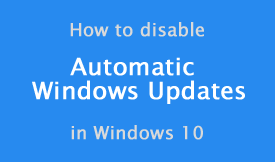 In case you haven’t noticed, Microsoft really wants your PC to download and install all available Windows Updates automatically.
In case you haven’t noticed, Microsoft really wants your PC to download and install all available Windows Updates automatically. Question from Todd L.:
Question from Todd L.: If you’re running Windows 10 on your PC, you might not be aware of it but you’re probably sharing your Wi-Fi connection with literally thousands of people you don’t even personally know.
If you’re running Windows 10 on your PC, you might not be aware of it but you’re probably sharing your Wi-Fi connection with literally thousands of people you don’t even personally know.