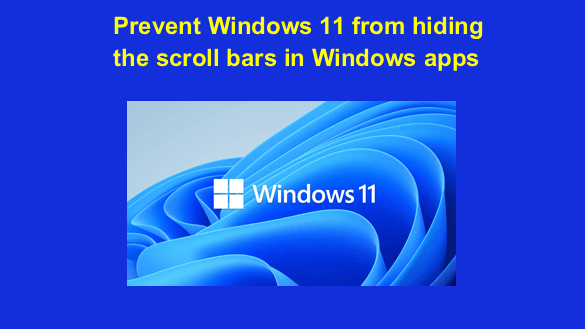 Like my tips? Click here to sign up for my free Daily Tech Tips Newsletter and you’ll never miss one!
Like my tips? Click here to sign up for my free Daily Tech Tips Newsletter and you’ll never miss one!
Question from Tammy: Every time I load a Windows app on my Windows 11 laptop the scrollbar over on the right remains hidden until I move my mouse over it.
This happens every time I use any app I have downloaded from the Microsoft Store.
I have a health issue that makes it hard for me to control the placement of the mouse so I have trouble activating the scrollbar.
Can you tell me how to keep Windows from hiding the scrollbars? [Read more…]
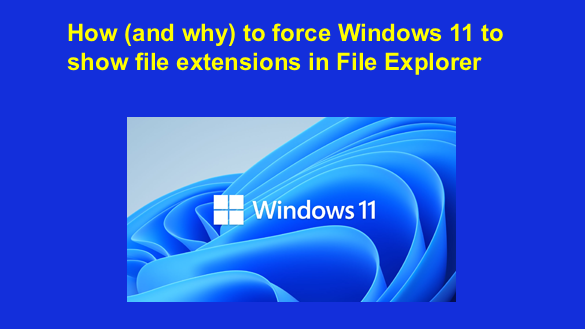 Want to get my easy to follow Tech Tips in your email?
Want to get my easy to follow Tech Tips in your email?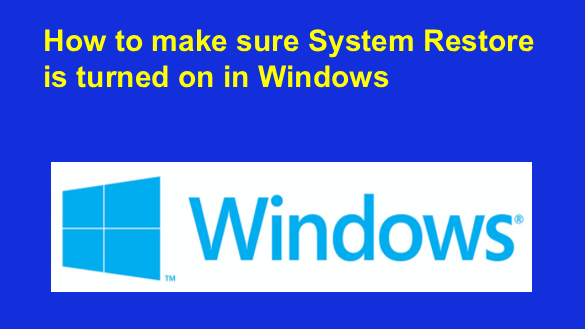 Want to get my easy to follow Tech Tips in your email?
Want to get my easy to follow Tech Tips in your email?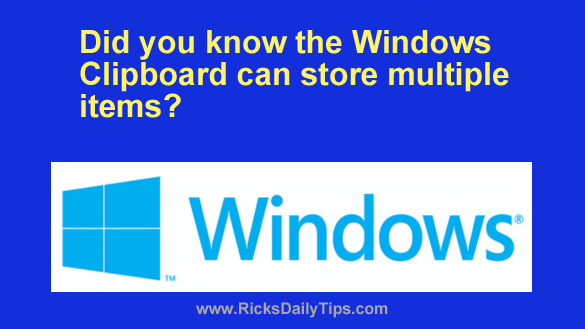 Want to get my easy to follow Tech Tips in your email?
Want to get my easy to follow Tech Tips in your email?