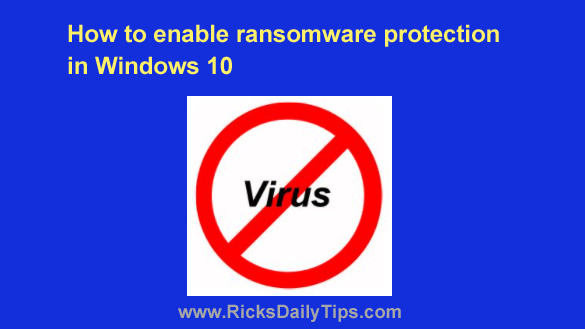 Do you depend on Windows’ native Microsoft Defender security app to protect your PC from malware?
Do you depend on Windows’ native Microsoft Defender security app to protect your PC from malware?
If so, you’ll be happy to know that Microsoft also provides native ransomware protection with both Windows 10 and Windows 11.
Your daily dose of practical, easy to follow tech tips!
Posted on
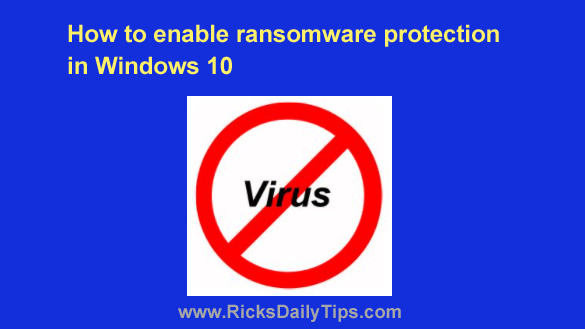 Do you depend on Windows’ native Microsoft Defender security app to protect your PC from malware?
Do you depend on Windows’ native Microsoft Defender security app to protect your PC from malware?
If so, you’ll be happy to know that Microsoft also provides native ransomware protection with both Windows 10 and Windows 11.
Posted on
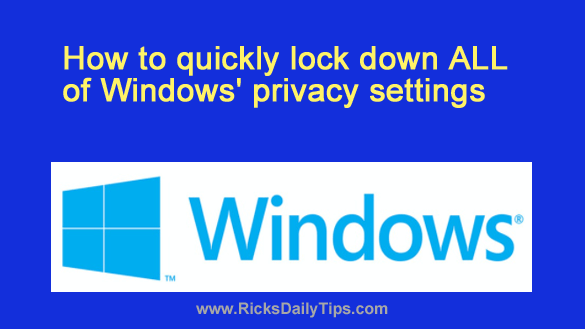 Although I wasn’t all that impressed with Windows 11 initially, I’ve grown accustomed to it and I now feel a lot better about recommending the update from Windows 10.
Although I wasn’t all that impressed with Windows 11 initially, I’ve grown accustomed to it and I now feel a lot better about recommending the update from Windows 10.
But that being said, like Windows 10 before it, Windows 11’s default privacy settings are extremely invasive.
Luckily, you can change a number of privacy settings to make both Windows 11 and Windows 10 just as stingy with your personal info as their predecessors were, but Microsoft has scattered those many settings all around the various nooks and crannies of the Windows user interface.
Posted on
 Question from Elian: Every time I open the Microsoft Store and try to search for an app it freezes up on me.
Question from Elian: Every time I open the Microsoft Store and try to search for an app it freezes up on me.
The only way it will close is if I kill it with the Task Manager.
How can I fix this? [Read more…]
Posted on
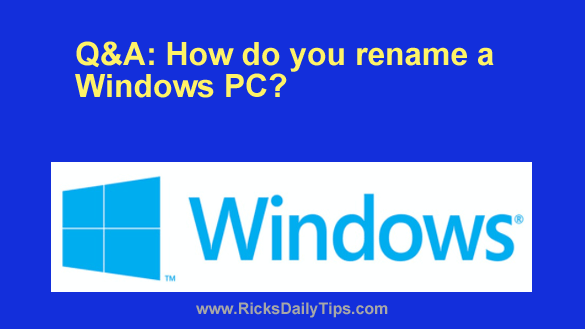 Question from Harley: I own a small business with six employees.
Question from Harley: I own a small business with six employees.
I just bought brand new Windows desktop computers for every desk. They were close-outs and I got a really good deal.
The fellow who delivered the machines and set them up gave all of them names that are little more than random strings of characters.
How do I change the ‘Device Names’ on these computers to something that’s more descriptive? [Read more…]
Posted on
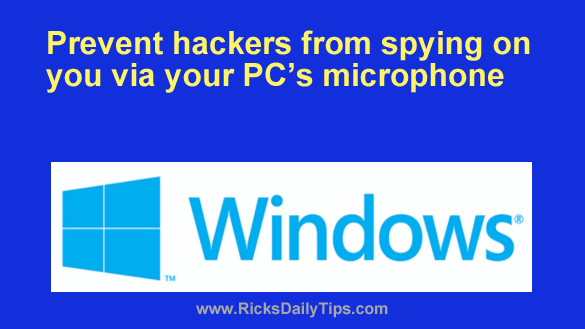 Rick’s Tech Tips Newsletter
Rick’s Tech Tips Newsletter
A while back I wrote a post explaining how hackers are using rogue apps and other forms of malware to spy on folks via their computers’ webcams.
That post also explains how to prevent it from happening.
As it turns out, some miscreants have been spying on us via our machines’ microphones as well. And in some ways that’s just as bad as having them spy on us via webcam. [Read more…]