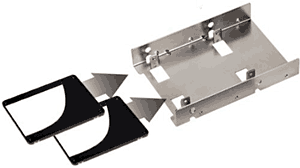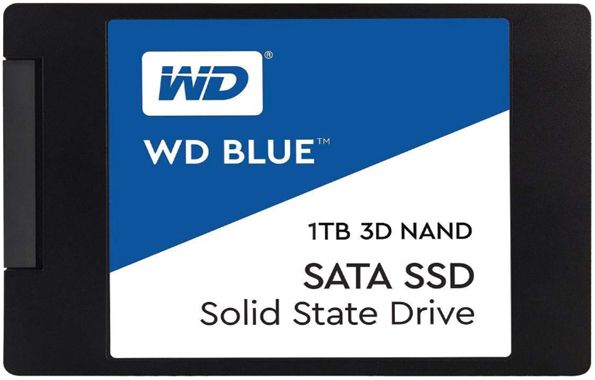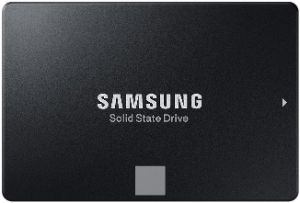
Thanks to the advent of 3D V-NAND and other new flash memory technologies, solid state drives are getting both larger and less expensive all the time.
While SSDs are still considerably more expensive than hard drives with the same amount of storage capacity, the cost differential is now smaller than ever.
A perfect example is the new Samsung 860 EVO 2TB SATA III Internal SSD (#ad), one of the largest commonly available solid state drives on the market today. I recently had the opportunity to check one out, and I came away quite impressed. [Read more…]