
Want to get my easy to follow Tech Tips in your email?
Sign up for my daily Rick’s Tech Tips Newsletter!
Question from Kara: I have an Android phone that loves to auto-update my apps over my cellular data connection without any warning.
The problem is I sometimes use up my data allotment before the month runs out.
I realize that downloading app updates doesn’t use up a lot of data, but they do use some, right?
How can I set my phone to only auto-update my apps when I’m connected to Wi-Fi? [Read more…]
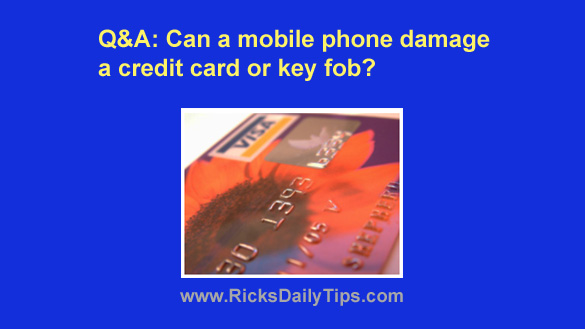 Question from Cam :
Question from Cam : Note: The links in this post are affiliate links.
Note: The links in this post are affiliate links. If you ask 100 people what’s the easiest way to find a cell phone that has been misplaced inside your home, chances are 99 of them will say call it with another phone and track it down by the ringing sound.
If you ask 100 people what’s the easiest way to find a cell phone that has been misplaced inside your home, chances are 99 of them will say call it with another phone and track it down by the ringing sound.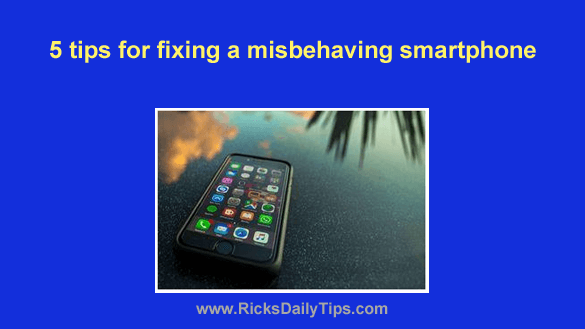 It’s no secret that smart phones have literally changed the way most of us live our lives.
It’s no secret that smart phones have literally changed the way most of us live our lives.