 Rick’s Tech Tips Newsletter
Rick’s Tech Tips Newsletter
As you probably know, tapping your Windows PC’s Print Screen key will place a “snapshot” of the current screen contents onto the Windows Clipboard.
This process is commonly known as “taking a screenshot”, and it’s one of the most useful features for many Windows PC and Mac users.
 If you’ve ever tried to capture a screenshot from a YouTube video you know how difficult it can be to find just the right frame to capture.
If you’ve ever tried to capture a screenshot from a YouTube video you know how difficult it can be to find just the right frame to capture.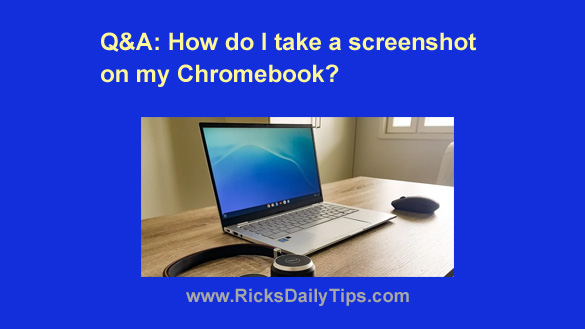 Question from Elisa:
Question from Elisa: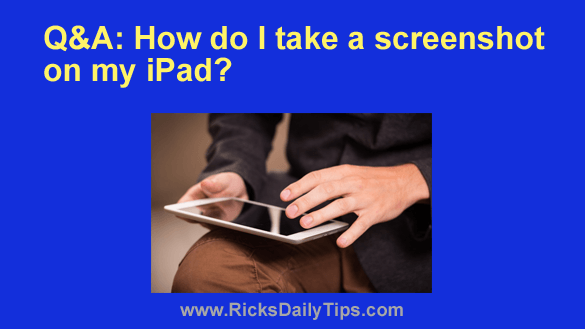 Question from Brenda:
Question from Brenda: Have you ever needed to create a screenshot of an entire web page, but the page was too long and/or wide to fit in the browser window?
Have you ever needed to create a screenshot of an entire web page, but the page was too long and/or wide to fit in the browser window?