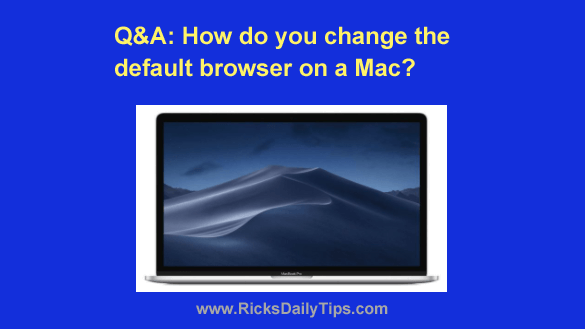 Question from Camilla: I’ve always owned Windows computers but my daughter talked me into trying a MacBook after my years-old Toshiba laptop died a few weeks ago.
Question from Camilla: I’ve always owned Windows computers but my daughter talked me into trying a MacBook after my years-old Toshiba laptop died a few weeks ago.
I tried using Safari for several days but I just can’t get used it it.
I finally broke down and installed Firefox because I’ve used it for years and I’m just more comfortable with it.
Anyway, the links I click always open in Safari but I want them to open in Firefox instead.
How do I make Firefox the default web browser on my new MacBook?
 Question from Kyle:
Question from Kyle: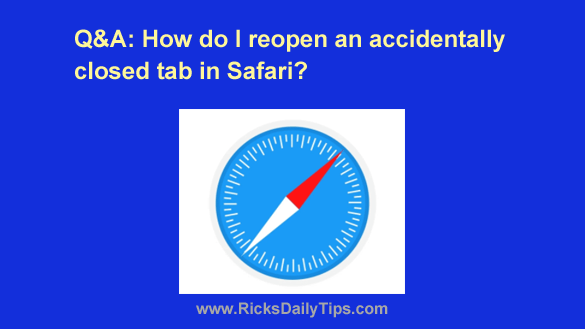 Question from Elena:
Question from Elena: Most websites now include a mobile version of the site that users will see when they visit the site with a mobile device.
Most websites now include a mobile version of the site that users will see when they visit the site with a mobile device. Question from Amanda:
Question from Amanda: