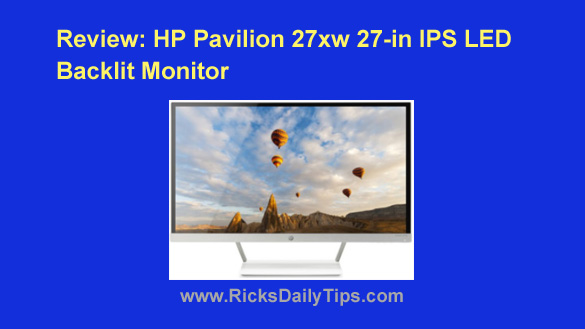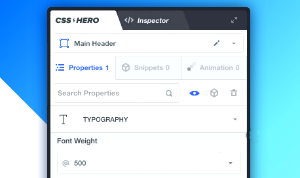Note: The links in this post are affiliate links.
Do you ever worry about your privacy when you’re online?
Are you concerned that a hacker might intercept your login information and use it to sign into your bank account and steal your hard-earned savings?
And perhaps even worse, are you afraid someone might steal your personal information and use it to assume your identity and take out loans and do other nefarious things in your name?
Unfortunately, in today’s world thieves are constantly on the lookout for unprotected data they can intercept in order to steal your money, assume your identity or even sell your personal and financial info on the black web. [Read more…]