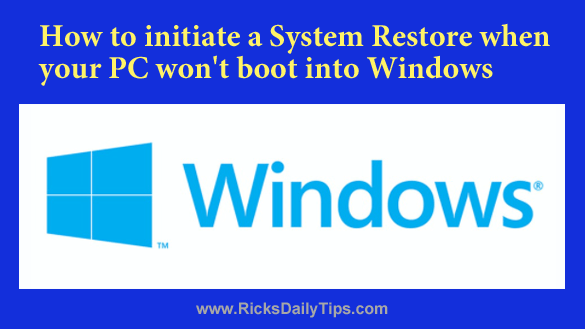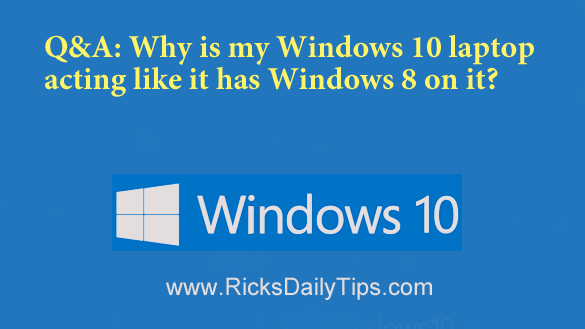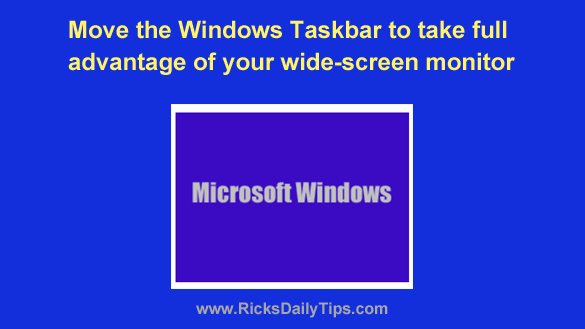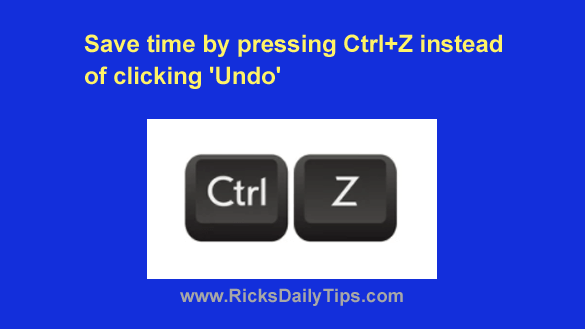 The “Undo” feature is one of the handiest tools in Microsoft Windows.
The “Undo” feature is one of the handiest tools in Microsoft Windows.
If you make a mistake, simply click Edit>Undo in most Windows programs and the mistake will be washed away in an instant.
But did you know that there’s an even easier way to “undo” an operation?
Simply press the Ctrl+Z key combination and the last thing you clicked, typed or changed will be restored to its previous state.
What’s more, if your hands are already on the keyboard, pressing Ctrl+Z is a lot faster than grabbing the mouse and clicking Edit>Undo! [Read more…]
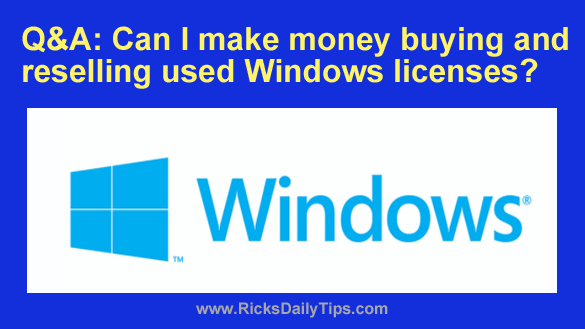 Question from Marsha:
Question from Marsha: