 Question from Bailey: Hi, Rick. I have a bad problem and I need help ASAP.
Question from Bailey: Hi, Rick. I have a bad problem and I need help ASAP.
I was browsing Facebook last night and clicked on a link that caught my attention. As soon as I clicked it my screen went solid blue and the computer froze up completely.
I finally just unplugged it and it booted back up into Windows, but now none of my programs will open. It’s running real slow too.
I’m sure the link I clicked probably put a virus on my system but my Norton antivirus software won’t open so I can’t run a scan.
Is there anything I can do to fix this problem besides just buying a new computer? [Read more…]
 If you’re a Windows user you’re probably familiar with Cortana, the personal assistant that Microsoft added to Windows beginning with the initial 2015 release of Windows 10.
If you’re a Windows user you’re probably familiar with Cortana, the personal assistant that Microsoft added to Windows beginning with the initial 2015 release of Windows 10.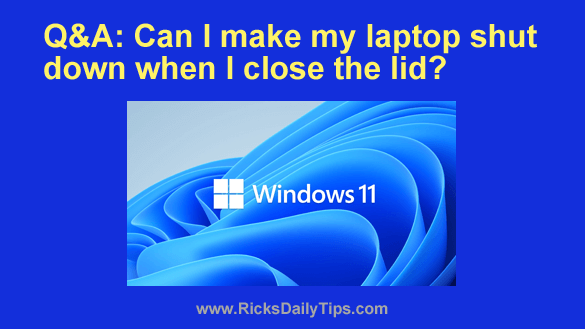 Question from Trevor:
Question from Trevor: The native Windows Task Manager has long been the go-to utility when we need to see which programs are running on our PC or kill a “hung” process.
The native Windows Task Manager has long been the go-to utility when we need to see which programs are running on our PC or kill a “hung” process.