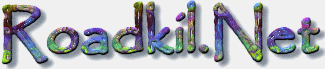 Have you ever upgraded your PC’s hard drive and sold the old one on eBay or given it to a friend to use in his/her PC? How about loaning someone a USB flash drive or memory card?
Have you ever upgraded your PC’s hard drive and sold the old one on eBay or given it to a friend to use in his/her PC? How about loaning someone a USB flash drive or memory card?
If you have ever given a used storage device to another person for any reason, chances are they could have retrieved your files from that drive, even if you had deleted them or formatted the drive before giving it to them! [Read more…]
 TRIM is a feature in Windows 7 and above that immediately frees up the space on a solid state drive (SSD) that was previously occupied by a deleted file.
TRIM is a feature in Windows 7 and above that immediately frees up the space on a solid state drive (SSD) that was previously occupied by a deleted file.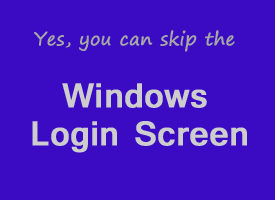 If you’re the only person who ever uses your computer you can have Windows boot straight to the Desktop or Start Screen without prompting you for a password.
If you’re the only person who ever uses your computer you can have Windows boot straight to the Desktop or Start Screen without prompting you for a password. Question from Manny P.:
Question from Manny P.: A couple of weeks ago
A couple of weeks ago