 Note: The links in this post are affiliate links.
Note: The links in this post are affiliate links.
Question from Maria: Hi, Rick. I recently purchased a MacBook Air with an M processor.
I am new to MacBooks so I am on a learning curve even though I have both an iPhone and an iPad.
I wanted to buy an external hard drive for my processor but have no idea what type I should get. I would like it mainly to back up my iTunes library and photos. Any suggestions would be appreciated.
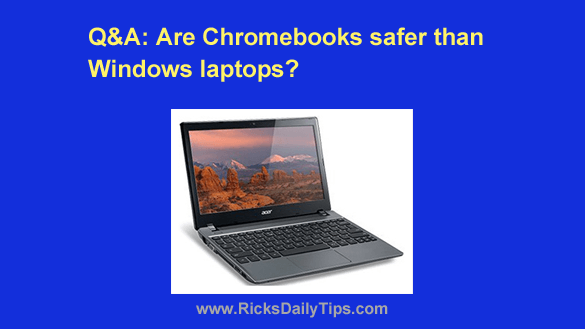
 Question from Dharia:
Question from Dharia: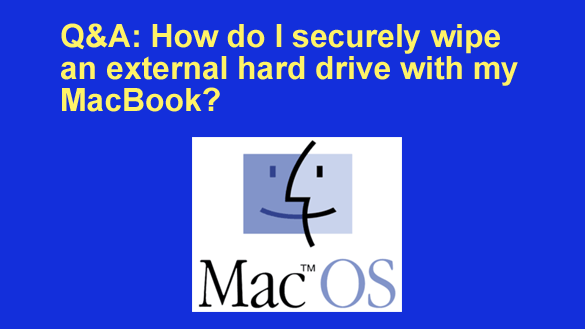 Question from Don:
Question from Don: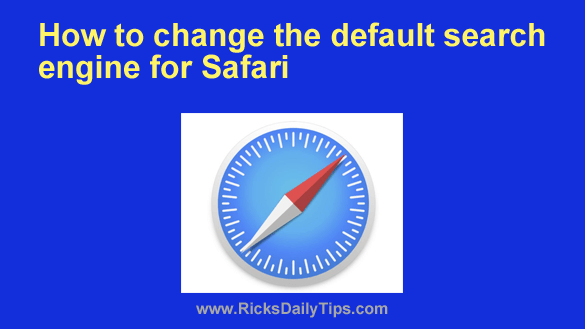 Like other popular web browsers, Safari allows you to choose the default search engine you want to use when you search for something on the web with your Apple device.
Like other popular web browsers, Safari allows you to choose the default search engine you want to use when you search for something on the web with your Apple device.