 If you’re like me you love installing free software and trying it out.
If you’re like me you love installing free software and trying it out.
And why not? After all, it’s free!
That means if you don’t like a program you’ve downloaded you can simply uninstall it and you won’t be out as much a cent!
But there’s a problem with installing many free programs and apps: They tend to install a bunch of junkware along with them if you aren’t careful.
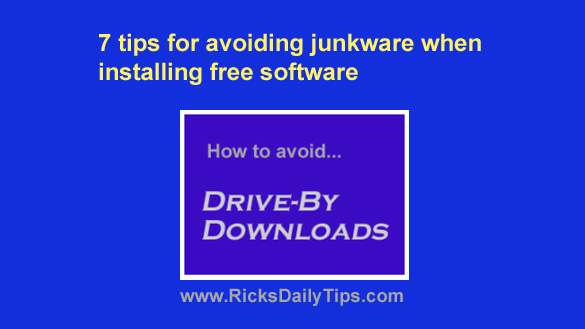 Regular readers of this blog know that I’m a huge fan of free software.
Regular readers of this blog know that I’m a huge fan of free software. It’s a well-known fact that the online world is riddled with malware these days.
It’s a well-known fact that the online world is riddled with malware these days. Have you noticed that your computer has been running slower, displaying pop-up ads or exhibiting other strange behavior of late?
Have you noticed that your computer has been running slower, displaying pop-up ads or exhibiting other strange behavior of late? Regular readers of RicksDailyTips know that I’m a huge fan of free software. If I run across a freeware program that looks interesting and useful, I’ll often download and install it, try it out, then tell you readers about it if it appears to be worthwhile.
Regular readers of RicksDailyTips know that I’m a huge fan of free software. If I run across a freeware program that looks interesting and useful, I’ll often download and install it, try it out, then tell you readers about it if it appears to be worthwhile.