![]() Question from Billie P.: I was included in a group text last night and I spent the next hour and a half listening to my iPhone beep almost constantly as the responses came in.
Question from Billie P.: I was included in a group text last night and I spent the next hour and a half listening to my iPhone beep almost constantly as the responses came in.
I wasn’t even interested in the subject they were discussing but the beeps kept coming anyway. It annoyed me so much I ended up turning my phone off.
Is there any way to block everyone’s responses to a group text on an iPhone 6s?
Rick’s answer: [Read more…]
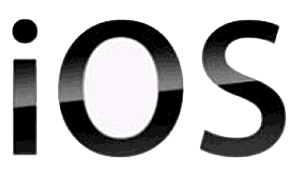 Question from Carla V.:
Question from Carla V.: As you probably know, Apple and the FBI are currently waging a war of wills over whether Apple should assist the FBI in breaking into dead terrorist Syed Farook’s employer-issued iPhone.
As you probably know, Apple and the FBI are currently waging a war of wills over whether Apple should assist the FBI in breaking into dead terrorist Syed Farook’s employer-issued iPhone. A couple of weeks ago I wrote
A couple of weeks ago I wrote  If you have an Phone, iPad or iPod Touch you probably have tons of apps, photos, music and other files on your device(s).
If you have an Phone, iPad or iPod Touch you probably have tons of apps, photos, music and other files on your device(s).