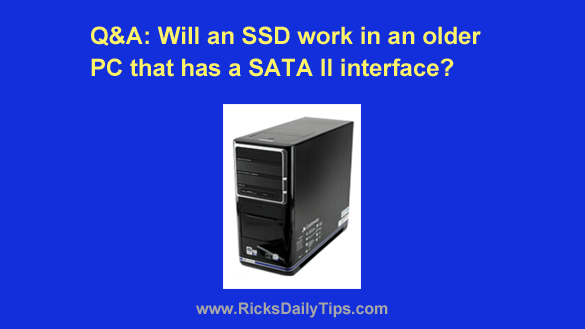Want to get my easy to follow Tech Tips in your email?
Want to get my easy to follow Tech Tips in your email?
Sign up for my daily Rick’s Tech Tips Newsletter!
Note: The links in this post are affiliate links.
Question from Carl: I read here that you can “span” (i.e. combine) multiple hard drives and use them as one large drive and access them all with a single drive letter.
I have a used, but working 1TB hard drive at home that I could install in my Windows 11 desktop computer to span with the 1TB drive that’s already in it to effectively give me a 2TB drive. (There is an open drive bay to install the second drive.)
Would you mind answering a question about drive spanning for me? [Read more…]
 Note: The links in this post are affiliate links.
Note: The links in this post are affiliate links.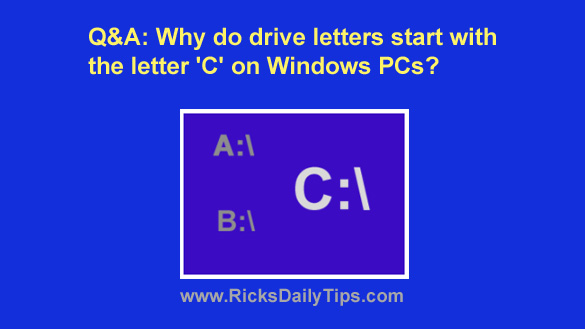
 Note: The links in this post are affiliate links.
Note: The links in this post are affiliate links.