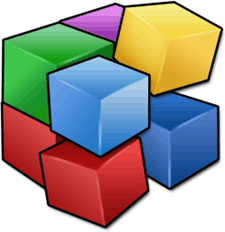 When Microsoft Windows saves a file to the hard drive, it is often saved in fragments that are scattered all over the drive’s platters instead of as a single continuous, unbroken stream of ones and zeroes.
When Microsoft Windows saves a file to the hard drive, it is often saved in fragments that are scattered all over the drive’s platters instead of as a single continuous, unbroken stream of ones and zeroes.
This process is called fragmentation, and over time a heavily fragmented drive can slow down your PC to a snail’s pace as the drive’s read/write heads must travel hither and yon to find all of a file’s pieces and patch them back together before the file can be used by the CPU.
Every version of Windows includes a “defragging” tool that can rearrange all the files on your hard drive into nice, fast loading contiguous chunks of code, often speeding up your system considerably in the process. But the defragger built into Windows has a huge drawback: it’s slow! [Read more…]
 If you check out the tips I post on this blog on a regular basis, you surely know by now that I love telling my readers about all the great free software that’s out there to make our computing lives safer and more enjoyable. I love trying out new programs and apps and then sharing them with all of you if I find them to be beneficial in some way.
If you check out the tips I post on this blog on a regular basis, you surely know by now that I love telling my readers about all the great free software that’s out there to make our computing lives safer and more enjoyable. I love trying out new programs and apps and then sharing them with all of you if I find them to be beneficial in some way. If you’re like me, you typically have several windows open on your computer screen at once. If so, you might find it difficult to focus all of your attention just on the window that is currently active.
If you’re like me, you typically have several windows open on your computer screen at once. If so, you might find it difficult to focus all of your attention just on the window that is currently active.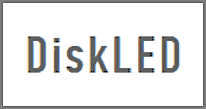 Back in the golden age of personal computers virtually every PC had a Light Emitting Diode (aka LED) that would light up and flash every time a program accessed the hard drive. But many modern PCs don’t have a hard drive activity light.
Back in the golden age of personal computers virtually every PC had a Light Emitting Diode (aka LED) that would light up and flash every time a program accessed the hard drive. But many modern PCs don’t have a hard drive activity light.  If you’ve been reading this blog for a while you might remember
If you’ve been reading this blog for a while you might remember