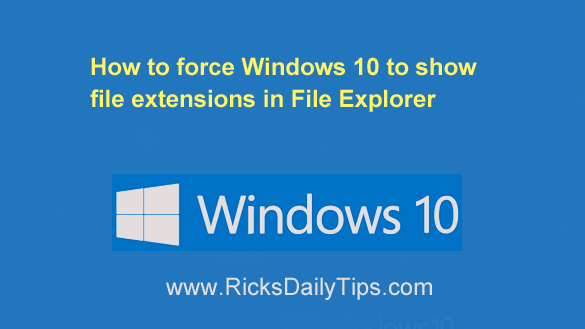Want to get my easy to follow Tech Tips in your email?
Want to get my easy to follow Tech Tips in your email?
Sign up for my daily Rick’s Tech Tips Newsletter!
Selecting multiple files in File Explorer can be one of the most aggravating tasks one can perform in Microsoft Windows.
You hold down the Ctrl key and start clicking on filenames, only to find yourself accidentally creating a ton of duplicate files because of an errant click and drag sequence.
And the task is even more difficult if your hands are shaky or you have difficulty controlling the mouse pointer. [Read more…]
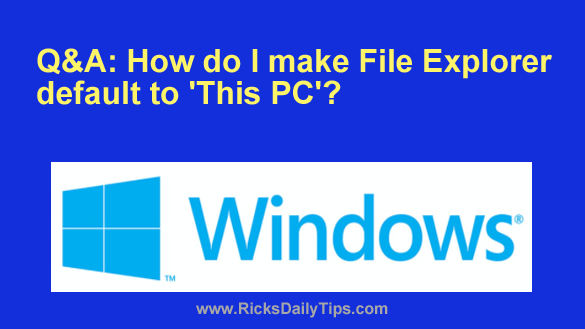
 The Windows Desktop in every version of Microsoft Windows since Windows 95 has included a “My Computer” icon which opened the handy “Windows Explorer” window when you clicked on it.
The Windows Desktop in every version of Microsoft Windows since Windows 95 has included a “My Computer” icon which opened the handy “Windows Explorer” window when you clicked on it.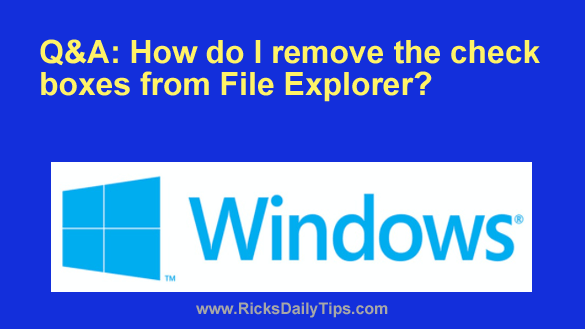 Question from Calvin:
Question from Calvin: