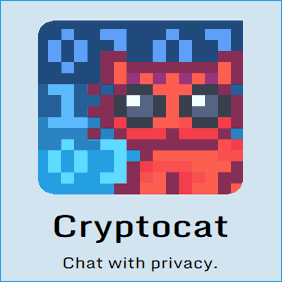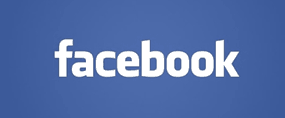If you’re been using Facebook for a while, I’m sure you’re familiar with this scenario:
If you’re been using Facebook for a while, I’m sure you’re familiar with this scenario:
You’re scrolling through your Facebook news feed when an interesting post catches your attention. You make a mental note to come back and read it later when you have more time, but when you search for it later you can’t find it again.
A while back I wrote a post explaining how to bookmark an individual post on Facebook. That process isn’t complicated and it works extremely well, but now Facebook has added a new feature that makes bookmarking posts that contain shared links a quick two-click process. Here’s how to do it: [Read more…]
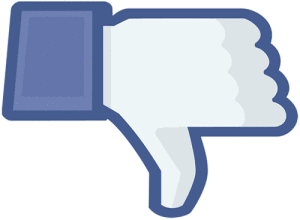 If you’ve been using
If you’ve been using