 Question from Jackie D.: Rick, I read your post about replacing Windows with Linux and I’d really like to give Linux Mint a try. The thing is I don’t want to get rid of Windows.
Question from Jackie D.: Rick, I read your post about replacing Windows with Linux and I’d really like to give Linux Mint a try. The thing is I don’t want to get rid of Windows.
I read that you have a choice of either installing Linux Mint to dual-boot with Windows or placing it on a separate hard drive. I’d like to know which way you think I should go. [Read more…]
 Question from Kevin B.:
Question from Kevin B.: Question from Antonio V.:
Question from Antonio V.: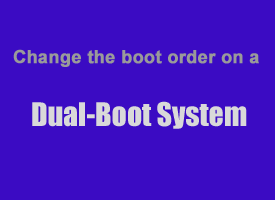 If you have a dual-boot system which lets you boot your PC into either Microsoft Windows or Ubuntu Linux, odds are the default O.S. is Ubuntu.
If you have a dual-boot system which lets you boot your PC into either Microsoft Windows or Ubuntu Linux, odds are the default O.S. is Ubuntu.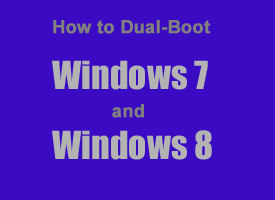 Do you want to install Windows 8 and still keep your existing Windows 7 installation too? Well, you can by setting up a dual boot system. Here’s how:
Do you want to install Windows 8 and still keep your existing Windows 7 installation too? Well, you can by setting up a dual boot system. Here’s how: