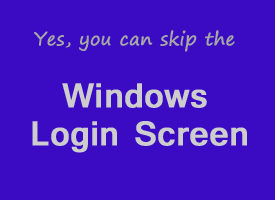 If you’re the only person who ever uses your computer you can have Windows boot straight to the Desktop or Start Screen without prompting you for a password.
If you’re the only person who ever uses your computer you can have Windows boot straight to the Desktop or Start Screen without prompting you for a password.
It’s easy to set up and the instructions below will show you how to do it. Simply skip to the section with instructions for your particular Windows version.
Windows XP
1 – Click Start > Run.
2 – Type control userpasswords2 into the box and click Ok.
3 – Uncheck the box beside Users must enter a username and password to use this computer, then click Ok. [Read more…]
 Regular readers of this blog know that I’m not a fan of toolbars. Quite simply, this is because most of them are actually malware. There is one exception however, and that is the AVG Secure Search toolbar.
Regular readers of this blog know that I’m not a fan of toolbars. Quite simply, this is because most of them are actually malware. There is one exception however, and that is the AVG Secure Search toolbar.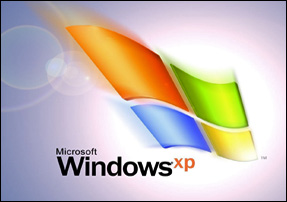 Microsoft’s abandonment of Windows XP means you’re now on your own when it comes to protecting your XP-based machines against security threats.
Microsoft’s abandonment of Windows XP means you’re now on your own when it comes to protecting your XP-based machines against security threats. I’ve never really been one to make New Years Resolutions, but this year I’ve come up with 10 of them that can help all of us keep our computers running smoothly and the hackers at bay. I hope you find at least a few of them useful.
I’ve never really been one to make New Years Resolutions, but this year I’ve come up with 10 of them that can help all of us keep our computers running smoothly and the hackers at bay. I hope you find at least a few of them useful.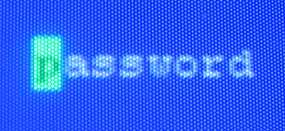 Question from Jeromy:
Question from Jeromy: