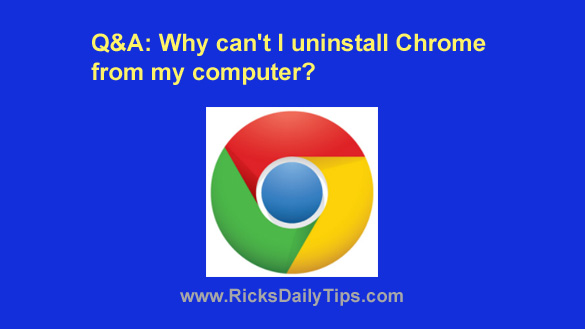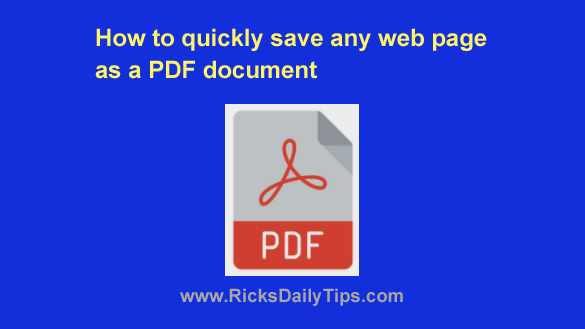
Want to get my easy to follow Tech Tips in your email?
Sign up for my daily Rick’s Tech Tips Newsletter!
Modern web browsers are amazing pieces of software.
They literally bring the Internet to life by allowing us to view and Interact with virtually every website that resides on the Internet today.
Add-Ons and Extensions provide browsers with even more functionality, but one of the handiest things you can do with your browser doesn’t require any extensions or add-ons at all.
With just a few clicks of your mouse you can quickly save the current web page right to your computer as a PDF file.
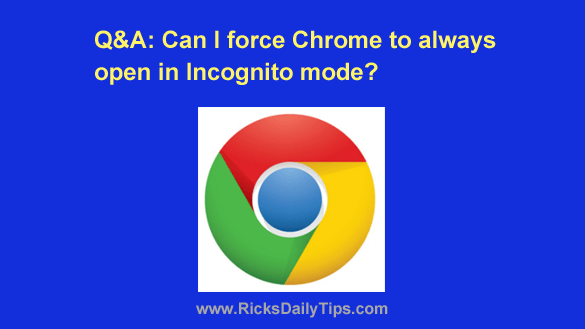
 Question from Helen:
Question from Helen: Do you use Google’s Chrome web browser?
Do you use Google’s Chrome web browser?