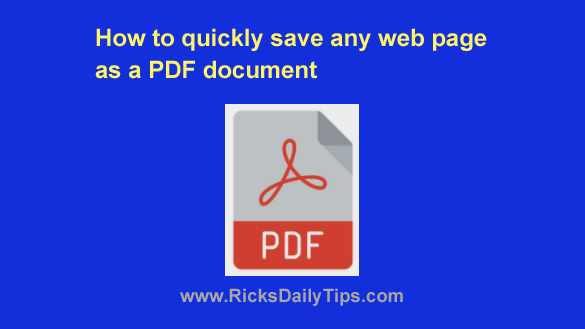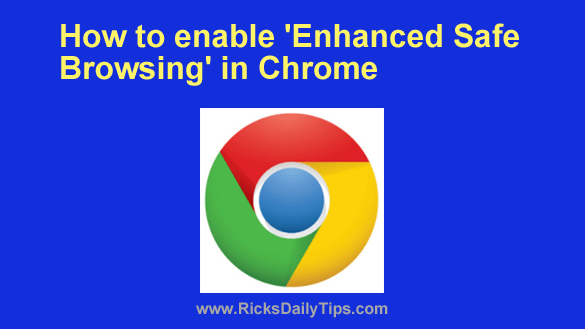 Want to get my easy to follow Tech Tips in your email?
Want to get my easy to follow Tech Tips in your email?
Sign up for my daily Rick’s Tech Tips Newsletter!
Google Chrome is the world’s most popular web browser, and it isn’t even close.
There are several very good reasons why Chrome is used by so many people, one of which is the strong security that Google has built into it by default.
But did you know there’s a setting you can change in Chrome that will make your Internet activities even more secure? [Read more…]
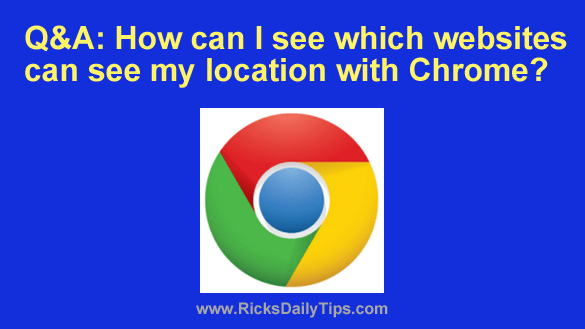
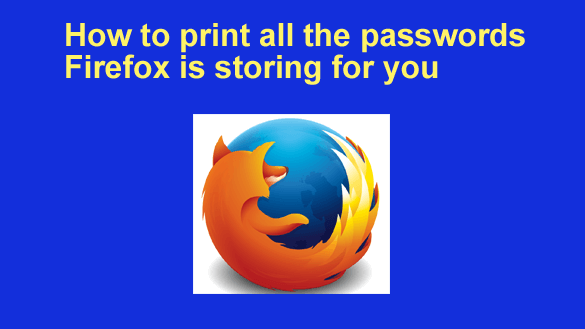 Want to get my easy to follow Tech Tips in your email?
Want to get my easy to follow Tech Tips in your email?