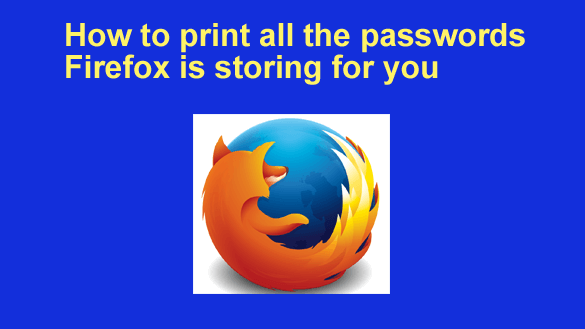 Want to get my easy to follow Tech Tips in your email?
Want to get my easy to follow Tech Tips in your email?
Sign up for my daily Rick’s Tech Tips Newsletter!
A while back I wrote this post explaining why it’s a really bad idea to let your browser store the passwords to your online accounts.
That post resulted in quite a few readers asking for help with removing their stored passwords from Google Chrome, which in turn prompted me to write this post with step-by-step instructions.
At the time I didn’t receive any requests for help with removing stored passwords from Firefox so I didn’t think to write anything up about it, but recent developments have prompted me to do it now. [Read more…]
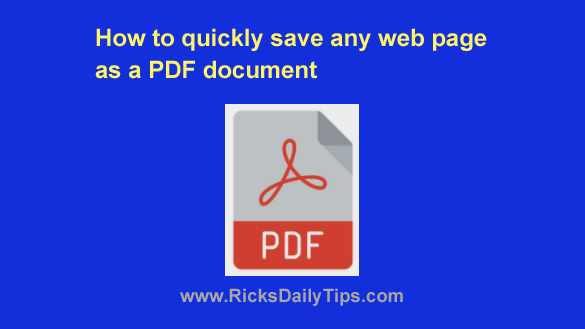

 A while back I published a “Quick Tip” in
A while back I published a “Quick Tip” in 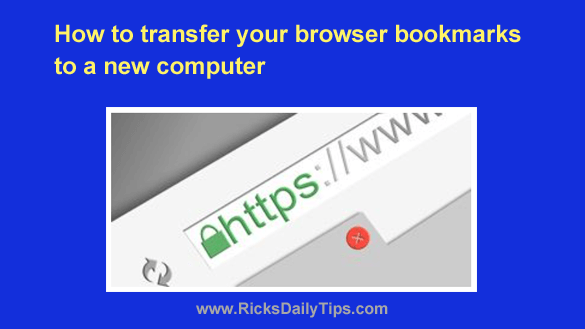 If you’ve been using a computer to browse the Internet for a while you’ve probably accumulated several browser bookmarks (aka favorites) that take you to a favorite web page with a single click.
If you’ve been using a computer to browse the Internet for a while you’ve probably accumulated several browser bookmarks (aka favorites) that take you to a favorite web page with a single click.