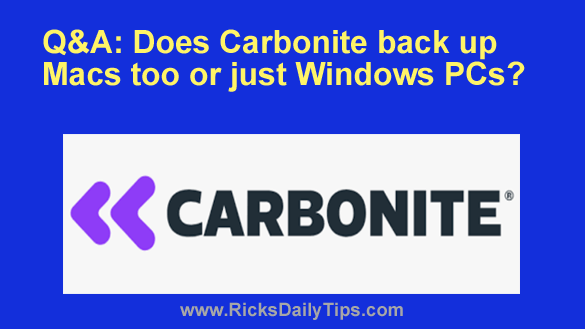 Question from Linda: I’ve been using Carbonite to back up my Windows computers for years, but I recently bought my first Mac.
Question from Linda: I’ve been using Carbonite to back up my Windows computers for years, but I recently bought my first Mac.
Will Carbonite back up my Mac too or is it just for Windows PCs? [Read more…]
Your daily dose of practical, easy to follow tech tips!
Posted on
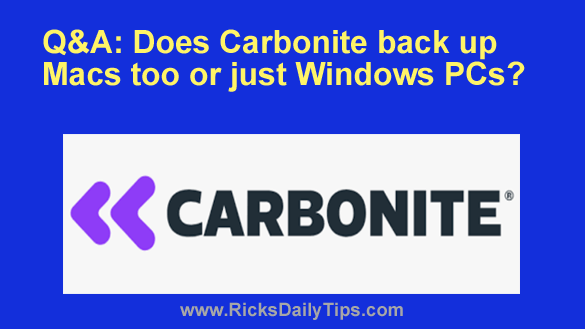 Question from Linda: I’ve been using Carbonite to back up my Windows computers for years, but I recently bought my first Mac.
Question from Linda: I’ve been using Carbonite to back up my Windows computers for years, but I recently bought my first Mac.
Will Carbonite back up my Mac too or is it just for Windows PCs? [Read more…]
Posted on
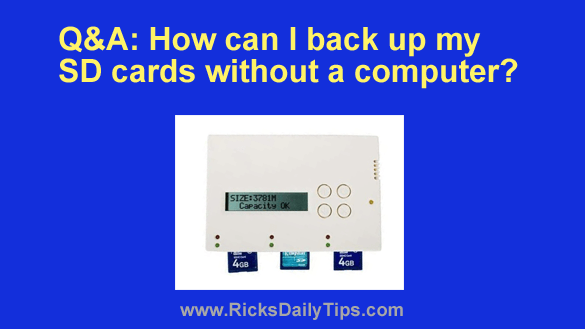 Note: The links in this post are affiliate links.
Note: The links in this post are affiliate links.
Question from Kim: We are planning a once in a lifetime land/cruise to Alaska this coming year. As a photographer I will be taking my Canon 6D with one lens and a couple of batteries and charger and several SD cards.
Question is, is there a device that I could back the SD cards up to daily without having to take my tablet PC to connect it? [Read more…]
Posted on
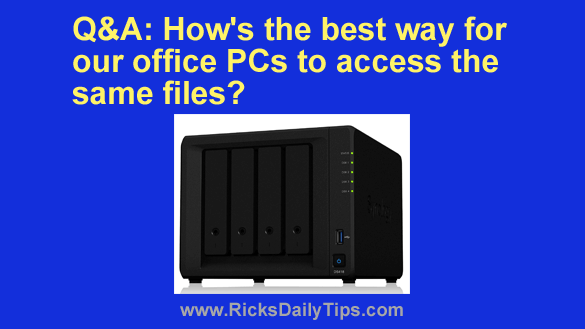 Note: The links in this post are affiliate links.
Note: The links in this post are affiliate links.
Question from Carl: I own a small business that employs three people, which means there are 4 of us working in our office on a daily basis.
Due to the nature of our business, the four of us find ourselves updating a common set of files while we’re working.
I’m wondering if you have a recommendation for the best way for us to store and share those commonly accessed files? [Read more…]
Posted on
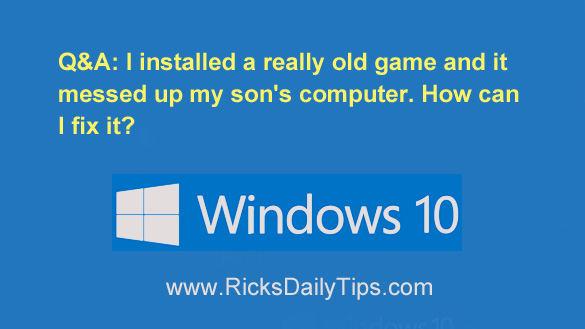 Question from Stuart K.: I was cleaning out my closet yesterday morning and I found an old game disc with “Age Of Empires” on it.
Question from Stuart K.: I was cleaning out my closet yesterday morning and I found an old game disc with “Age Of Empires” on it.
I remember that I loved playing that game when I was a kid so I installed it on my son’s ASUS ROG gaming PC (with Windows 10).
The game played just like I remember and I didn’t notice any problems with anything else. Everything seemed to work fine so I shut the computer down.
My son used the computer for a few minutes and then shut it down when he got ready to leave for school.
This morning when he turned it on he noticed that the screen resolution was wrong and the screen was flickering really bad. He shut it down and restarted it and got the same result.
He asked me to help him get it straightened out, but so far I’m not having any luck.
Posted on
 Rick’s Tech Tips Newsletter
Rick’s Tech Tips Newsletter
Data loss is one of the most common issues faced by computer users these days.
And as you an imagine, the loss of critical and irreplaceable data can be catastrophic.
For this reason, it’s very important to keep your data as safe and well-protected as possible.
Many factors can contribute to data loss, and I will highlight the main ones in this post. I’ll also offer some tips for protecting your precious data from catastrophic loss.
Here’s a quick rundown of the most common reasons for data loss: