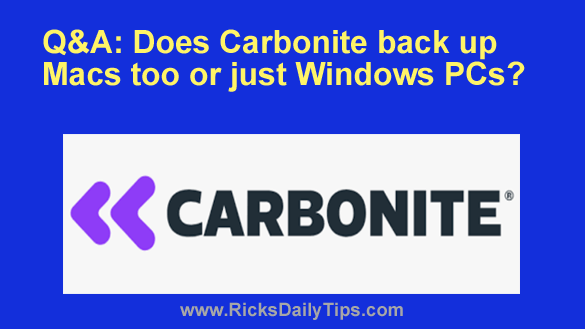 Question from Linda: I’ve been using Carbonite to back up my Windows computers for years, but I recently bought my first Mac.
Question from Linda: I’ve been using Carbonite to back up my Windows computers for years, but I recently bought my first Mac.
Will Carbonite back up my Mac too or is it just for Windows PCs?
Rick’s answer: I have some great news for you, Linda. You certainly can use Carbonite to back up your Mac, and I think it’s a great idea.
As I’ve mentioned many times before, depending solely on a local backup to protect your photos and other important files from loss is playing with fire (possibly even literally).
Carbonite provides a super-easy way to create redundant off-site backups that will protect your files from permanent loss due to a fire, flood or some other catastrophic event. And given the level of protection that it offers, I believe it’s a real bargain.
Truth be told, if you want the best protection possible for your irreplaceable files, using your Mac’s Time Machine utility to back them up locally to an external hard drive AND to the cloud with Carbonite is a true no-brainer.
This page on the Carbonite website has lots of helpful general info about backing up your Mac. This page is where you can sign up for a Carbonite account for your Mac.
Bottom line: Carbonite is great service that stores your backups in the cloud where a local disaster won’t be able to wipe out your backup sets. And yes, Carbonite will do a great job at backing up the irreplaceable files on your Mac.