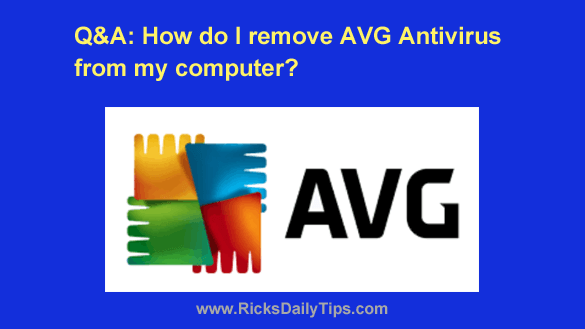 Want to get my easy to follow Tech Tips in your email?
Want to get my easy to follow Tech Tips in your email?
Sign up for my daily Rick’s Tech Tips Newsletter!
Question from Dale: Hi, Rick. I have a problem that I hope you can help me with.
I just bought a new antivirus app for our computers. I read your post about only running one antivirus app at a time and I’m trying to uninstall AVG Antivirus before installing the new program.
I was able to remove AVG from my wife’s computer with no problems at all, but when I try to uninstall it from my laptop it gives me an error and the uninstall fails.
Can you tell me what I need to do to remove AVG from my computer? [Read more…]
 Question from Callen W.:
Question from Callen W.: Question from Nelson F.:
Question from Nelson F.: