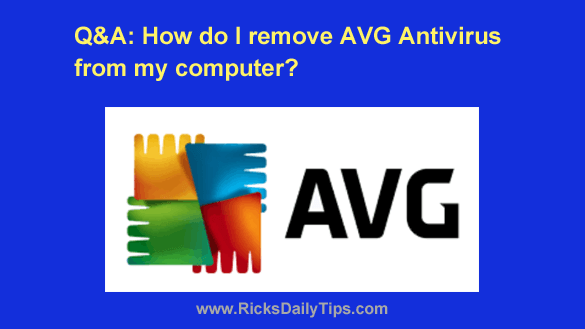 Want to get my easy to follow Tech Tips in your email?
Want to get my easy to follow Tech Tips in your email?
Sign up for my daily Rick’s Tech Tips Newsletter!
Question from Dale: Hi, Rick. I have a problem that I hope you can help me with.
I just bought a new antivirus app for our computers. I read your post about only running one antivirus app at a time and I’m trying to uninstall AVG Antivirus before installing the new program.
I was able to remove AVG from my wife’s computer with no problems at all, but when I try to uninstall it from my laptop it gives me an error and the uninstall fails.
Can you tell me what I need to do to remove AVG from my computer?
Thanks for your help.
Rick’s answer: This is a fairly common issue with antivirus software Dale, and it isn’t limited to just AVG. Virtually all antivirus programs have uninstall issues that pop up from time to time.
Luckily, virtually every major antivirus maker provides their own free tools that will remove their software from your computer whenever the regular uninstall routine happens to fail for some reason.
Follow the instructions below to download and run the AVG Uninstall Tool:
1 – Visit this page on the AVG website.
2 – Click the Download The AVG Uninstall Tool button and then follow the instructions on that page to use the tool to remove all traces of AVG Antivirus from your system.
That’s all there is to it, Dale. Good luck!
Update from Dale: Thanks for the help, Rick. The uninstall tool worked like a charm and I now have the new antivirus running on both machines.
Bonus tip: Even if your antivirus scans always say your PC is malware-free, its pays to get a second opinion every now and then.