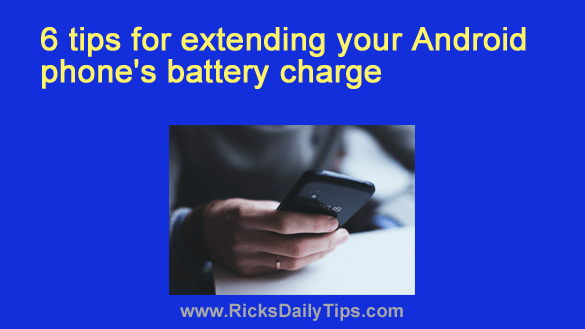 Want to get my easy to follow Tech Tips in your email?
Want to get my easy to follow Tech Tips in your email?
Sign up for my daily Rick’s Tech Tips Newsletter!
Note: The links in this post are affiliate links.
If it seems like the battery in your Android phone lasts about as long as a bowl of ice cream on a hot summer day, you aren’t alone.
A low or depleted battery charge is one of the most common issues that we’re likely to encounter with our smart phones.
As phones have gotten thinner, faster, brighter and more powerful, their ability to drain a battery dry has increased right along with their technological advances. [Read more…]
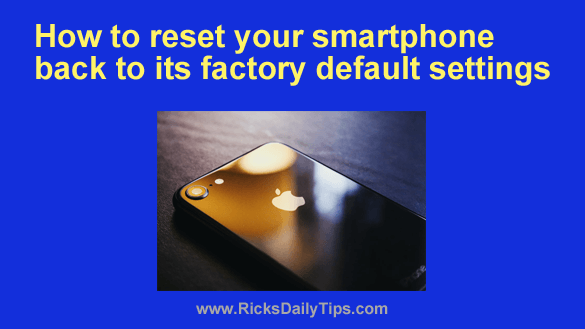 Although it can be a hassle, It sometimes becomes necessary toreset our smartphones back to the factory default settings.
Although it can be a hassle, It sometimes becomes necessary toreset our smartphones back to the factory default settings. If you’ve had an Android phone for a while, you’ve probably noticed that it’s slower and less responsive than it was when you first bought it.
If you’ve had an Android phone for a while, you’ve probably noticed that it’s slower and less responsive than it was when you first bought it. If you’re a Sprint customer with an Android phone it’s a good bet that you sometimes find yourself in places where the Sprint signal is so weak that it’s unusable, yet just strong enough to prevent the phone from roaming, even when there is a strong roaming signal available. And if you’re like me, you don’t like it one bit.
If you’re a Sprint customer with an Android phone it’s a good bet that you sometimes find yourself in places where the Sprint signal is so weak that it’s unusable, yet just strong enough to prevent the phone from roaming, even when there is a strong roaming signal available. And if you’re like me, you don’t like it one bit. Do you hate getting calls from “Unknown Number” or texts from phone numbers you don’t recognize? Do you ever wish you could block a phone number from ever calling or texting you again? Well, you’re in luck if you have an Android based smart phone.
Do you hate getting calls from “Unknown Number” or texts from phone numbers you don’t recognize? Do you ever wish you could block a phone number from ever calling or texting you again? Well, you’re in luck if you have an Android based smart phone.