
Question from Chuck H.: A while back I bought a Windows 8.1 retail package (#ad) that contains two discs, one for Windows 8.1/64 bit and the other for Windows 8.1/32 bit.
I installed the 32 bit disc on my old HP laptop after Microsoft abandoned Windows XP. I have never used the 64 bit disc.
My question is can I install Windows 8.1 from the 64 bit disc onto my desktop computer? I had to replace the hard drive and I don’t have a set of recovery discs.
Rick’s answer: [Read more…]
 Hello again everyone. I hope you all had a great week!
Hello again everyone. I hope you all had a great week!
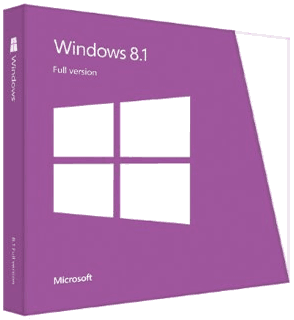
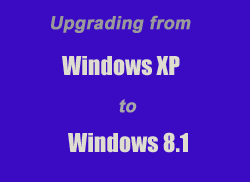 Microsoft effectively killed off Windows XP in about a year ago, and many XP users are trying decide whether to upgrade their PCs to Windows 8.1, dump Windows altogether and
Microsoft effectively killed off Windows XP in about a year ago, and many XP users are trying decide whether to upgrade their PCs to Windows 8.1, dump Windows altogether and