 Well, Microsoft has now released their massive annual Fall update for this year.
Well, Microsoft has now released their massive annual Fall update for this year.
They’re referring to it as the Windows 10 October 2018 Update, and as usual they’re preparing to roll it out to user’s PCs in stages.
This update is already available for folks who want to install the update manually instead of waiting for it to “roll out” to their machines via the regular update cycle.
Lots of folks have already installed the update on their machines with with no problems whatsoever, but others haven’t been so lucky.
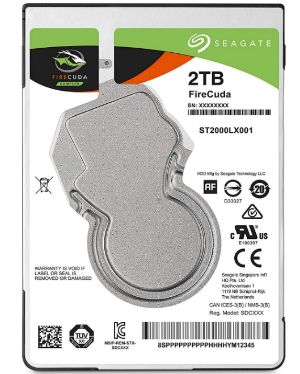
 Question from Wanda:
Question from Wanda: