 I frequently receive frantic messages from Facebook users asking how they can regain access to their accounts when they’re unable to reset their passwords.
I frequently receive frantic messages from Facebook users asking how they can regain access to their accounts when they’re unable to reset their passwords.
Unfortunately, in most of those cases I’m unable to help those folks reset their passwords and get back into their accounts.
That means they have no choice but to abandon their accounts and open new ones.
People find themselves in this situation because Facebook has determined that it’s better to have some people locked out of their accounts forever than to make it easy for hackers to reset the passwords of unsuspecting users.
It always bothers me to have to tell someone I won’t be able to help them get back into their Facebook account, but unfortunately that’s just the reality we are faced with for the time being.
Now all of the above being said, there are steps you can take right now to ensure that you’ll be able to reset your Facebook password if you ever forget it or if a hacker breaks into your account and changes the password.
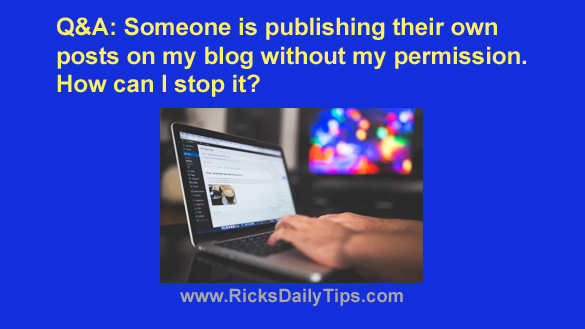 Question from Melvin:
Question from Melvin: As you probably know, Android devices have become a huge target for hackers and scammers due to the massive number of Android devices that are begin used today.
As you probably know, Android devices have become a huge target for hackers and scammers due to the massive number of Android devices that are begin used today. If you’ve recently started writing a blog you’ll soon begin to see spammers leaving comments on your blog posts.
If you’ve recently started writing a blog you’ll soon begin to see spammers leaving comments on your blog posts. If it seems like the scammers of the world are getting more devious by the day, it’s because they are.
If it seems like the scammers of the world are getting more devious by the day, it’s because they are.