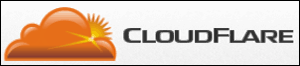 Question from Elise: I’m hoping you can help me fix a problem I’m having with my WordPress blog.
Question from Elise: I’m hoping you can help me fix a problem I’m having with my WordPress blog.
My blog pages started loading real slowly a few weeks ago and I read somewhere online that installing CloudFlare on it would speed it up.
Well, I installed CloudFlare and sure enough the pages immediately started loading a LOT faster. Needless to say, I was delighted!
But then I noticed a problem. Whenever I update a post it shows the updated version when I view it on my computer, but it shows the old version (the way it was before I updated it) when I view it on my phone.
I called several friends of mine and asked them if they were seeing the new versions of the posts (I told them what the changes were so they’d know what to look for). Every one of them are seeing the old versions of my updated posts.
I’m the only person that’s seeing the updates, and that’s only when I’m looking at the posts on my computer. I still see the older versions when I use my phone.
Why is this happening, and how can I fix it?
Rick’s answer: [Read more…]
 Security firm Kaspersky (the makers of Kaspersky Antivirus products)
Security firm Kaspersky (the makers of Kaspersky Antivirus products)  A
A 
 Question from Patty J.:
Question from Patty J.: