 When a program is installed on a computer, bits and pieces of the installation are placed in several places on the hard drive. This is typical of the way most modern operating systems work, and for the most part it works well.
When a program is installed on a computer, bits and pieces of the installation are placed in several places on the hard drive. This is typical of the way most modern operating systems work, and for the most part it works well.
The problem with this “distributed installation” approach occurs when the programs are uninstalled and removed from the system. The built-in unistallers typically leave behind remnants of the installation that clog up the hard drive and can potentially create system instability issues. [Read more…]
 Question from Sierra F.:
Question from Sierra F.: A while back a local business owner asked me if there is a way to move the ‘My Documents’ folder from its default location on the hard drive to a USB flash drive.
A while back a local business owner asked me if there is a way to move the ‘My Documents’ folder from its default location on the hard drive to a USB flash drive.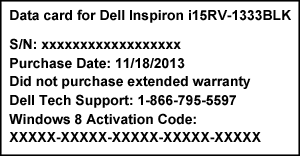 Does this scenario sound familiar? You buy a new computer, take it home, set it up and begin using it.
Does this scenario sound familiar? You buy a new computer, take it home, set it up and begin using it.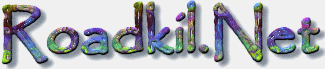 Have you ever upgraded your PC’s hard drive and sold the old one on eBay or given it to a friend to use in his/her PC? How about loaning someone a USB flash drive or memory card?
Have you ever upgraded your PC’s hard drive and sold the old one on eBay or given it to a friend to use in his/her PC? How about loaning someone a USB flash drive or memory card?