 Windows 10 has now been out for well over a month, and I believe most of the bugs and kinks have been worked out by now.
Windows 10 has now been out for well over a month, and I believe most of the bugs and kinks have been worked out by now.
If your PC is running either Windows 7 or Windows 8.1, you can give Windows 10 a try for free. If you don’t like it you’ll have 30 days to roll back to your previous Windows version.
You can install the free Windows 10 upgrade by clicking the “Get Windows Now” icon located in the lower right-hand corner of your screen. If you don’t see the icon, make sure you have installed all available Windows updates, then look for the icon again. It should be there. [Read more…]
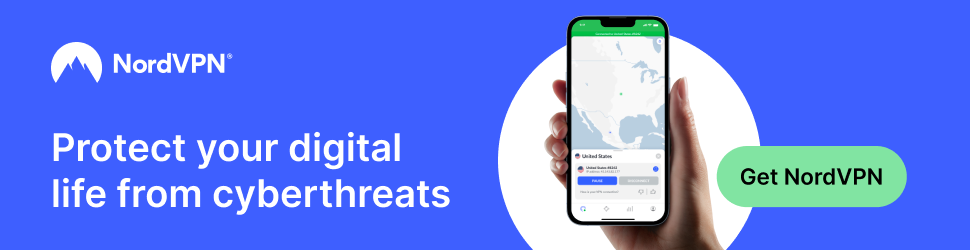
 It’s hard to believe, but the operating system that we all tend to either love or hate is now 30 years old.
It’s hard to believe, but the operating system that we all tend to either love or hate is now 30 years old. Microsoft released Windows 10 on July 29, and millions of users have taken the plunge and installed the free Windows 10 upgrade onto their Windows 7 or 8.1 PCs.
Microsoft released Windows 10 on July 29, and millions of users have taken the plunge and installed the free Windows 10 upgrade onto their Windows 7 or 8.1 PCs. Do you own a vehicle that was made by the Fiat Chrysler Corporation and falls within the model years 2013-2015? If so, guess what? Your car or truck just might be vulnerable to a hacking attack!
Do you own a vehicle that was made by the Fiat Chrysler Corporation and falls within the model years 2013-2015? If so, guess what? Your car or truck just might be vulnerable to a hacking attack!