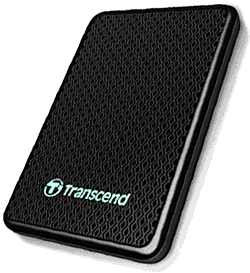As you probably know by now, ransomware is an insidious form of malware that will encrypt the contents of your hard drive and then demand that you pay a ransom to a scammer in exchange for the encryption key.
As you probably know by now, ransomware is an insidious form of malware that will encrypt the contents of your hard drive and then demand that you pay a ransom to a scammer in exchange for the encryption key.
Unfortunately, it’s easy to fall victim to ransomware, and there’s no guarantee that you’ll be able to recover your files even if you pay the ransom as instructed.
Now, the scammers are planning to take this insidious threat to an even more sinister level! [Read more…]
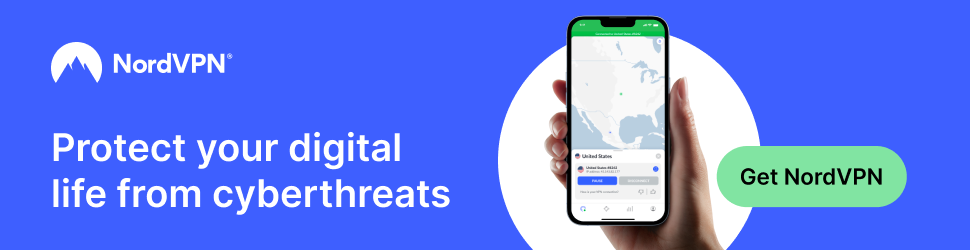
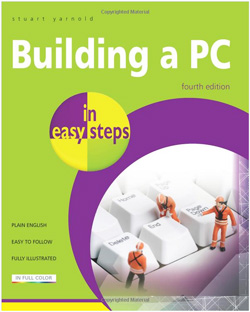

 Most people assume that their Wi-Fi connection is safe from hackers if it is secured with encryption and a password, but the sad truth is even a “protected” Wi-Fi connection can be broken into by a determined hacker using the right software.
Most people assume that their Wi-Fi connection is safe from hackers if it is secured with encryption and a password, but the sad truth is even a “protected” Wi-Fi connection can be broken into by a determined hacker using the right software.