 If you’re a frequent visitor to this blog you probably know that I love keyboard shortcuts and write about them fairly often. Today it dawned on me that I have never posted a complete list of all the Windows 8 keyboard shortcuts in a single comprehensive list. Well, here it is!
If you’re a frequent visitor to this blog you probably know that I love keyboard shortcuts and write about them fairly often. Today it dawned on me that I have never posted a complete list of all the Windows 8 keyboard shortcuts in a single comprehensive list. Well, here it is!
If you’re new to the world of keyboard shortcuts, they are extremely easy to use. Simply press and hold the appropriate modifier key (Windows, Ctrl, ALT or Function) and then press the key that follows the plus sign. You’ll find the Windows key on the lower left-hand corner of the keyboard between the Ctrl and Alt keys (check out the photo at the bottom of the page for exact placement).
Now that the preliminaries are out of the way, here is your complete list of Windows 8 keyboard shortcuts: [Read more…]
 Question from Jamey B:
Question from Jamey B:  Microsoft recently released Windows 8, and along with it they also released Internet Explorer 10 as part of the package.
Microsoft recently released Windows 8, and along with it they also released Internet Explorer 10 as part of the package.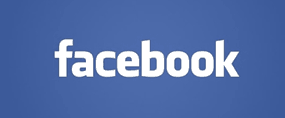 Do you sometimes receive invitations to events on Facebook that you have no interest in attending, but you’d rather not decline them because you don’t want to risk offending the friend who sent you the invite?
Do you sometimes receive invitations to events on Facebook that you have no interest in attending, but you’d rather not decline them because you don’t want to risk offending the friend who sent you the invite? Regular readers of this blog know that
Regular readers of this blog know that