 Regular readers of this blog know that I’m no big fan of Windows 8, but I must admit that it does have several new features that are pretty neat. One of my favorites is how you can search for virtually anything simply by typing anywhere on the Start screen.
Regular readers of this blog know that I’m no big fan of Windows 8, but I must admit that it does have several new features that are pretty neat. One of my favorites is how you can search for virtually anything simply by typing anywhere on the Start screen.
Well, thanks to a tip from one of my Facebook friends (Thanks Steve!) I now know that this also includes web pages!
For example, if I want to see what’s new on Flickr all I have to do is type www.flickr.com while viewing the Start screen and my default web browser will open up with the Flickr home page displayed within it. Pretty neat, huh?
Of course the fastest way to load a page you visit on a regular basis is to simply click the Bookmark link in your browser, but if the browser isn’t already open this is a real time saver. Give it a try!
 Question from Gail T.:
Question from Gail T.: As I explained in
As I explained in  Malware can wreak havoc with your Windows installation, and ironically some of the most irritating problems won’t even become apparent until after the malware has been removed from your system. One of the most common of these stealth malware-related problems involves your Internet connection.
Malware can wreak havoc with your Windows installation, and ironically some of the most irritating problems won’t even become apparent until after the malware has been removed from your system. One of the most common of these stealth malware-related problems involves your Internet connection.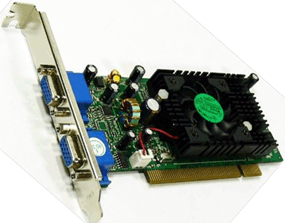 Question from Kim F.:
Question from Kim F.: