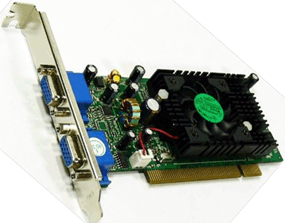 Question from Kim F.: Hi Rick! I really love your daily tech tips, especially the questions and answers. Now I have one of my own…
Question from Kim F.: Hi Rick! I really love your daily tech tips, especially the questions and answers. Now I have one of my own…
I’m in the process of shopping around for a new desktop computer and I’m pretty much up to speed on the advantages of more memory and faster CPUs, but there’s one thing I’m unclear about.
Does it really pay to spend more for a computer with a stand-alone graphics card rather than one with integrated graphics? Thanks in advance for your reply!
Rick’s answer: Kim, that’s a great question with a fairly simple answer, and it depends on what you plan to do with the computer. Most users get along just fine with systems that have integrated graphics (the video circuitry is built onto the motherboard), but there are cases where a discrete graphics card would be a big help, if not altogether essential.
Most any graphics intensive application will benefit greatly from a stand-alone graphics card. Even the best motherboards with integrated graphics will struggle to keep up with with modern games, and if you plan on doing any heavy-duty video editing or using any type of powerful CAD software you’ll definitely want a discrete graphics card.
A stand-alone graphics card offers the following advantages over integrated graphics:
1 – The video is processed and rendered much faster and the overall system will run faster because all the video processing will be done by a seperate processor instead of the main CPU.
2 – Your operating system will be able to make use of all the installed RAM for the O.S. itself as well as for your programs and data because the video card will have it’s own RAM to work with. Motherboards with integrated graphics “steal” a portion of the system RAM to use as the video memory needed by the onboard graphics circuitry.
3 – Stand-alone video cards typically support higher-end monitors with higher maximum resolutions which is important for gaming and CAD work.
4 – Many modern graphics cards support multiple monitors which can come in handy should you ever decide to use dual monitors with your PC.
Bottom line: If you plan to use your new computer mostly for web browsing, sending and receiving emails, using Microsoft Office and other run-of-the-mill tasks, I recommend that you save a few bucks and buy a system with integrated graphics. But if you plan to play lots of games and/or run graphics intensive software you’ll be well-served by opting for a system with a discrete graphics card.
Do you have a tech question of your own for Rick? Click here and send it in!