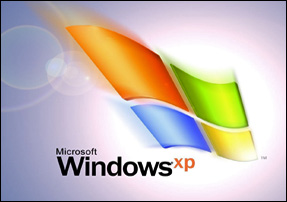 It’s been a long time coming, but Microsoft has announced that they will no longer support or release security updates for Windows XP after April 8, 2014, a move that will effectively kill off what has been arguably the most popular version of Windows ever released.
It’s been a long time coming, but Microsoft has announced that they will no longer support or release security updates for Windows XP after April 8, 2014, a move that will effectively kill off what has been arguably the most popular version of Windows ever released.
The company had originally planned to end support for XP years ago, but for various reasons they pushed back the “kill” date several times. It appears that the April 2014 date is set in stone however. [Read more…]
 Question from Eric:
Question from Eric: Question
Question 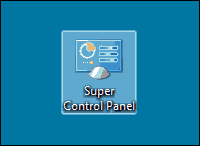 The Windows Control Panel contains dozens of tools and settings for tweaking the way Windows performs many of its numerous tasks.
The Windows Control Panel contains dozens of tools and settings for tweaking the way Windows performs many of its numerous tasks. Question from Carla J.:
Question from Carla J.: