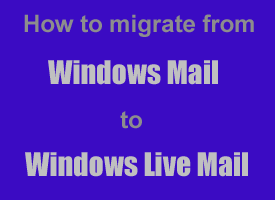 One of the first things most people notice after upgrading from Windows Vista to Windows 7 is that there is no POP3 email client included with Windows 7. Why Microsoft decided not to include one is rather baffling, but it’s really no big deal.
One of the first things most people notice after upgrading from Windows Vista to Windows 7 is that there is no POP3 email client included with Windows 7. Why Microsoft decided not to include one is rather baffling, but it’s really no big deal.
It’s easy to download and install Windows Live Mail and import your emails accounts, settings and emails from Vista’s Windows Mail into Live Mail.
It’s usually easier to make the transition from Windows Mail to Windows Live Mail before you upgrade to Windows 7 because everything will usually be imported for you automatically. Here’s how to do it: [Read more…]
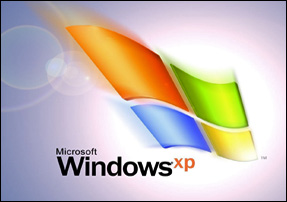 Question from Jennifer K.:
Question from Jennifer K.: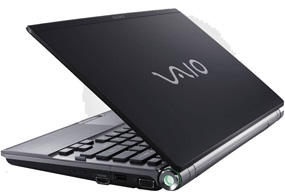 Question from Camille:
Question from Camille: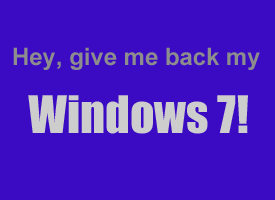 Question from Elizabeth A.:
Question from Elizabeth A.: Have you ever sent someone a message that you regretted sending and wished you could take back? Well, if you had sent it via Twitter’s Direct Message feature you could have.
Have you ever sent someone a message that you regretted sending and wished you could take back? Well, if you had sent it via Twitter’s Direct Message feature you could have.