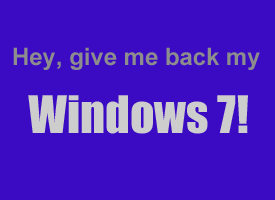 Question from Elizabeth A.: I’m thinking about upgrading my computer to Windows 8 but I have a question first. If I try Windows 8 for a while and don’t like it will I be able to go back to Windows 7 without losing my files?
Question from Elizabeth A.: I’m thinking about upgrading my computer to Windows 8 but I have a question first. If I try Windows 8 for a while and don’t like it will I be able to go back to Windows 7 without losing my files?
Rick’s Answer: Elizabeth, the short answer is yes, but you’ll have to prepare for the potential downgrade from Win 8 to Win 7 before you install the upgrade by creating a System Repair Disc and Backup Image for your current Windows 7 installation (click the link for instructions).
You should create this backup set right before starting the Windows 8 upgrade process to ensure that none of your user-created data files will be lost if you end up deciding to downgrade back to Windows 7 later.
After you have created your Windows 7 backup set you can go ahead and install the Windows 8 upgrade. After you have used Windows 8 for a while you can decide whether you want to keep using it or not. If you do, I recommend holding on to the your Windows 7 backup set just in case. Who knows, you just might change your mind later and want to switch back to Windows 7.
If you decide that you’d rather go back to Windows 7, back up all of your data files first because re-installing Windows 7 is going to wipe everything from your hard drive. After you have backed up your files, boot the PC from the System Repair Disc that you created before upgrading to Windows 8 and restore Windows 7 from the Backup Image that you created at the same time.
Do you have a tech question of your own for Rick? Click here and send it in!