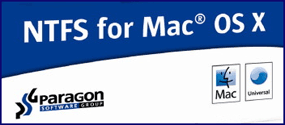 Question from Chad: I’m in desperate need of a USB external hard drive that I can plug in to my Mac when I’m at home and then take it to work with me to plug into the Windows 7 PC I use there. The larger the better, but 2TB or larger will suffice.
Question from Chad: I’m in desperate need of a USB external hard drive that I can plug in to my Mac when I’m at home and then take it to work with me to plug into the Windows 7 PC I use there. The larger the better, but 2TB or larger will suffice.
I’ll be using this drive to transfer large video files that are several gigabytes each. Can you tell me where I can find a drive that meets this requirement? I’ve checked all over the web with no luck. Thanks! [Read more…]
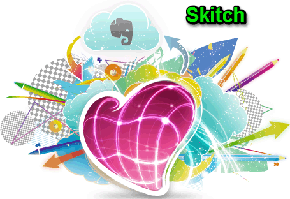 Like many of you, I have used the Windows Snipping Tool to capture screenshots for quite some time, and I must say that it does what it’s supposed to do extremely well.
Like many of you, I have used the Windows Snipping Tool to capture screenshots for quite some time, and I must say that it does what it’s supposed to do extremely well. Question from Tina F.:
Question from Tina F.:  WordPress is considered by many to be the most powerful and most feature-rich blogging platform in use today, but it does have its share of puzzling quirks. And the one that puzzled me the most was the WordPress post editor’s refusal to insert a line break between lines when the Enter key was pressed. It begins a new paragraph instead.
WordPress is considered by many to be the most powerful and most feature-rich blogging platform in use today, but it does have its share of puzzling quirks. And the one that puzzled me the most was the WordPress post editor’s refusal to insert a line break between lines when the Enter key was pressed. It begins a new paragraph instead.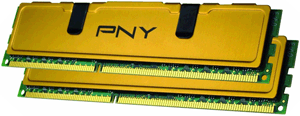 Question from Renita:
Question from Renita: