 Question from Eric: Rick, I have a question about Windows Update. I just got back from a business trip, and when I turned my PC on it had 11 updates waiting to be installed. After they were installed the computer rebooted, then informed me that there were 4 more updates that needed to be installed.
Question from Eric: Rick, I have a question about Windows Update. I just got back from a business trip, and when I turned my PC on it had 11 updates waiting to be installed. After they were installed the computer rebooted, then informed me that there were 4 more updates that needed to be installed.
Why didn’t Windows Update just install all of the available updates at once? Just curious…It’s a hassle having to wait through two update procedures (and reboots) when it seems that one should have been sufficient. If it makes any difference, I have a Lenovo desktop PC running Windows 7.
Rick‘s answer: Eric, the Windows Update process can be a real head-scratcher sometimes. There are a couple of possible reasons why the Windows Update process is sometimes split into two events: [Read more…]
 If you don’t see it already, you’ll soon notice a little camera icon on the right-hand side of the text box when you’re commenting on a Facebook post or picture. Click on the camera icon and you can upload a picture directly into the comment box.
If you don’t see it already, you’ll soon notice a little camera icon on the right-hand side of the text box when you’re commenting on a Facebook post or picture. Click on the camera icon and you can upload a picture directly into the comment box. Question from Mary:
Question from Mary: Question from Donna T.:
Question from Donna T.: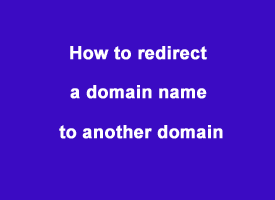 Question from Adriana N.:
Question from Adriana N.: